PixVerse
Transform your images into stunning, high-quality visuals effortlessly.

PixVerse: The Ultimate AI-Powered Video Creation Tool
Overview of PixVerse
PixVerse is an AI-powered video creation tool designed to help users generate high-quality videos quickly and efficiently. It offers a user-friendly interface, advanced AI features, and a wide range of customization options.
Key Benefits and Use Cases
PixVerse is ideal for both beginners and professionals looking to create professional-quality videos. It supports various use cases, including hobby projects, commercial projects, and business-oriented video creation. The tool is particularly useful for its ability to convert text prompts into high-quality videos, making it a versatile tool for creative exploration.
Who Uses
PixVerse is used by a diverse range of users, including:
- Hobbyists: For creating videos for personal projects or social media.
- Professionals: For commercial projects, such as marketing videos, tutorials, and presentations.
- Businesses: For creating comprehensive video content that can be used in marketing campaigns, training sessions, and more.
What Makes PixVerse Unique
PixVerse stands out due to its:
- Ease of Use: A user-friendly interface that makes it accessible to both beginners and experienced video creators.
- AI-Powered Features: Advanced AI that converts text prompts into high-quality videos quickly.
- Customization Options: Various templates, effects, and transitions for personalized video creation.
- Stock Footage Library: Access to an extensive library of stock videos and images.
- Multi-language Support: Enables video creation in multiple languages.
Core Features
Essential Functions Overview
PixVerse offers several essential functions:
- Text-to-Video Conversion: Converts text prompts into high-quality videos.
- Customization Options: Includes various templates, effects, and transitions.
- Stock Footage Library: Provides access to an extensive library of stock videos and images.
- Voiceover Integration: Supports adding voiceovers to enhance engagement.
- Multi-language Support: Allows video creation in multiple languages.
Common Settings Explained
- Templates and Effects: Users can choose from a variety of templates and effects to personalize their videos.
- Stock Footage: Access to a large library of stock footage and images.
- Voiceover Settings: Users can add voiceovers and adjust settings for better engagement.
- Language Options: Users can select from multiple languages to create videos that cater to diverse audiences.
Tips & Troubleshooting
Tips for Best Results
- Detailed Prompts: Include as much detail as possible in your prompts for the best output.
- Experiment with Styles: Try different visual styles to discover what suits your vision best.
- Start Small: Use shorter videos (5 seconds) to test results, then expand once you find what works.
Troubleshooting Basics
- Slow-Motion Rendering: PixVerse AI may have limitations with slow-motion rendering, especially for longer clips.
- Clip Duration: Max 4-second video clips may display less motion at normal speed.
- Video Quality: Quality may deteriorate around the 3-second mark, impacting the visual experience and narrative flow.
Best Practices
Common Mistakes to Avoid
- Insufficient Detail in Prompts: Failing to provide detailed prompts can lead to suboptimal results.
- Inconsistent Rendering: Inconsistencies in rendering human movements, especially complex actions, can pose challenges for maintaining realism and continuity.
- Lack of Customization: Not utilizing available customization options can result in less engaging videos.
Performance Optimization
- Stable Internet Connection: Ensure a stable internet connection to avoid disruptions during video creation.
- Regular Updates: Keep the software updated to access new features and improvements.
Pros and Cons
Pros
- Ease of Use: User-friendly interface suitable for individuals without video editing skills.
- AI-Powered: Advanced AI converts text prompts into high-quality videos quickly.
- Customization: Offers various templates, effects, and transitions for personalized video creation.
- Voiceover Integration: Supports adding voiceovers, enhancing engagement.
- Stock Footage Library: Access to an extensive library of stock videos and images.
- Multi-language Support: Enables video creation in multiple languages.
Cons
- Watermark on Free Plan: Free plan includes a watermark on exported videos.
- Cost: Higher-tier plans might be expensive for some users.
- Limited Advanced Features: May lack some advanced editing features needed by professionals.
Summary
PixVerse is a powerful AI tool for video creation, offering a user-friendly interface, advanced AI features, and a wide range of customization options. It is suitable for both beginners and professionals, supporting various use cases from hobby projects to commercial and business-oriented video creation. While it has its limitations, such as the need for a stable internet connection and potential issues with slow-motion rendering, PixVerse remains a compelling solution for those looking to streamline their video creation workflow.
Pricing Plans
PixVerse offers the following pricing plans:
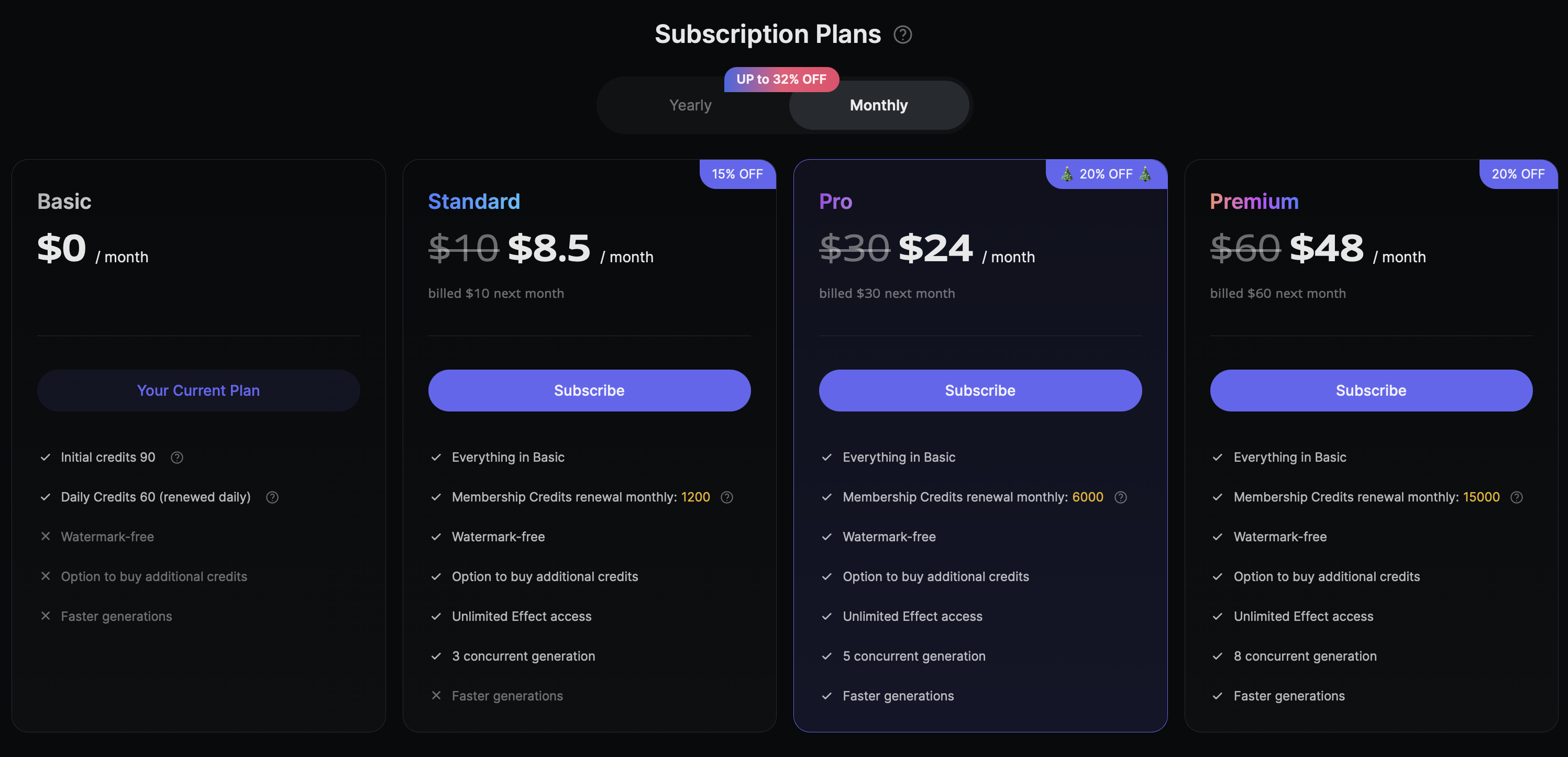
Similar tools in category

Pictory
Transform text into engaging videos effortlessly.

ReelCraft
Easily transform your videos into engaging short clips tailored for social media.

Wondershare Virbo
Create engaging and professional videos effortlessly using customizable templates and intuitive editing features.