
ReelCraft
Easily transform your videos into engaging short clips tailored for social media.

ReelCraft AI: Revolutionizing Video Creation with AI
Introduction
Overview of ReelCraft AI
ReelCraft AI is an AI-powered platform designed to transform text into dynamic animations, making it ideal for content creators, marketers, educators, and corporate trainers. It offers customizable high-quality 4K and 3D animations, consistent character generation, background music, and lifelike voice narration.
Key Benefits and Use Cases
ReelCraft AI simplifies the video creation process, allowing users to produce professional-grade animated videos effortlessly. It is versatile and secure, supporting multiple languages and integrating with various platforms.
Who Uses
ReelCraft AI is used by a wide range of users, including:
- Content Creators: To create engaging animated videos.
- Marketers: For eye-catching ads and social media posts.
- Educators: To enhance educational content.
- Corporate Trainers: To create interactive training videos.
- Hobbyists: For personal projects and creative endeavors.
What Makes ReelCraft AI Unique
ReelCraft AI stands out due to its advanced AI technology, customizable animation options, and user-friendly interface. It uses Natural Language Processing (NLP) to understand the meaning and nuances of input text, generating characters, scenes, and backgrounds that match the content of your text. Additionally, it incorporates Text-to-Speech (TTS) technology for voice narration and music generation.
Core Features
Essential Functions Overview
ReelCraft AI offers several essential functions:
- AI Technology: Transforms simple text input into animated videos.
- Customizable 4K and 3D Animation: Offers a range of animation options to suit different storytelling needs.
- Characters, Narration, and Background Music: Enhances videos with various characters, voiceovers, and music tracks.
- User-Friendly Interface: Allows anyone to easily turn ideas into animated videos.
- Diverse Applications: Ideal for various users including educators, marketers, authors, entrepreneurs, activists, and hobbyists.
- Automated Image & Video Editing: Streamlines the video creation process.
- Content Generation: Facilitates the production of creative content.
- Natural Language Processing: Interprets and processes human language within the platform.
- Personalization and Recommendation: Tailors content to individual preferences.
- Text to Image Transformer Model: Converts written text into visual elements.
Common Settings Explained
- Text Input: Feed ReelCraft AI a script, story outline, or bullet points to start the animation process.
- Character Customization: Tweak the visuals, choose different character styles, and play around with animation themes to make your videos uniquely yours.
- Background Music: Select from various background music tracks to enhance the video.
- Voice Narration: Use TTS technology to convert written text into spoken narration with options for different voices and accents.
Tips & Troubleshooting
Tips for Best Results
- Clear Text Input: Ensure your text input is clear and concise for better animation results.
- Experiment with Styles: Try out different animation styles to find the one that best fits your content.
- Use High-Quality Text: Use high-quality text for better character generation and animation.
- Check for Updates: Regularly check for updates to ensure you have the latest features and improvements.
Troubleshooting Basics
- Check Text Input: Verify that your text input is correct and free of errors.
- Adjust Settings: Experiment with different settings to achieve the desired outcome.
- Contact Support: If issues persist, contact ReelCraft AI support for assistance.
Best Practices
Common Mistakes to Avoid
- Overcomplicating Text: Avoid overcomplicating your text input, as this can lead to poor animation results.
- Insufficient Testing: Ensure you test your animations thoroughly before finalizing them.
- Ignoring Feedback: Pay attention to feedback from the AI tool to make necessary adjustments.
Performance Optimization
- Optimize Text Length: Optimize the length of your text input for better animation performance.
- Use Recommended Settings: Use the recommended settings provided by ReelCraft AI for optimal results.
- Regularly Update Software: Regularly update the software to ensure you have the latest performance enhancements.
Pros and Cons
Pros
- User-Friendly Interface: Easy to use, even for those without prior experience in video creation.
- Customizable Animations: Offers a wide range of customizable animation options.
- AI-Powered Features: Utilizes advanced AI technology for efficient and high-quality animations.
- Versatile Applications: Suitable for various users and applications.
- Cloud-Based Storage: Allows for secure cloud-based storage and access to projects.
Cons
- Limited Advanced Features: Some advanced features may require technical expertise to use.
- Dependence on AI Accuracy: The accuracy of the AI can sometimes be a concern, especially with complex texts.
- Pricing: The pricing plans may vary, and some users might find them expensive.
Summary
ReelCraft AI is a powerful tool that transforms text into dynamic animations, making it an ideal choice for content creators, marketers, educators, and corporate trainers. Its customizable 4K and 3D animations, consistent character generation, background music, and lifelike voice narration make it a versatile and secure option. With its user-friendly interface and advanced AI technology, ReelCraft AI simplifies the video creation process, allowing users to produce professional-grade animated videos effortlessly.
Pricing Plans
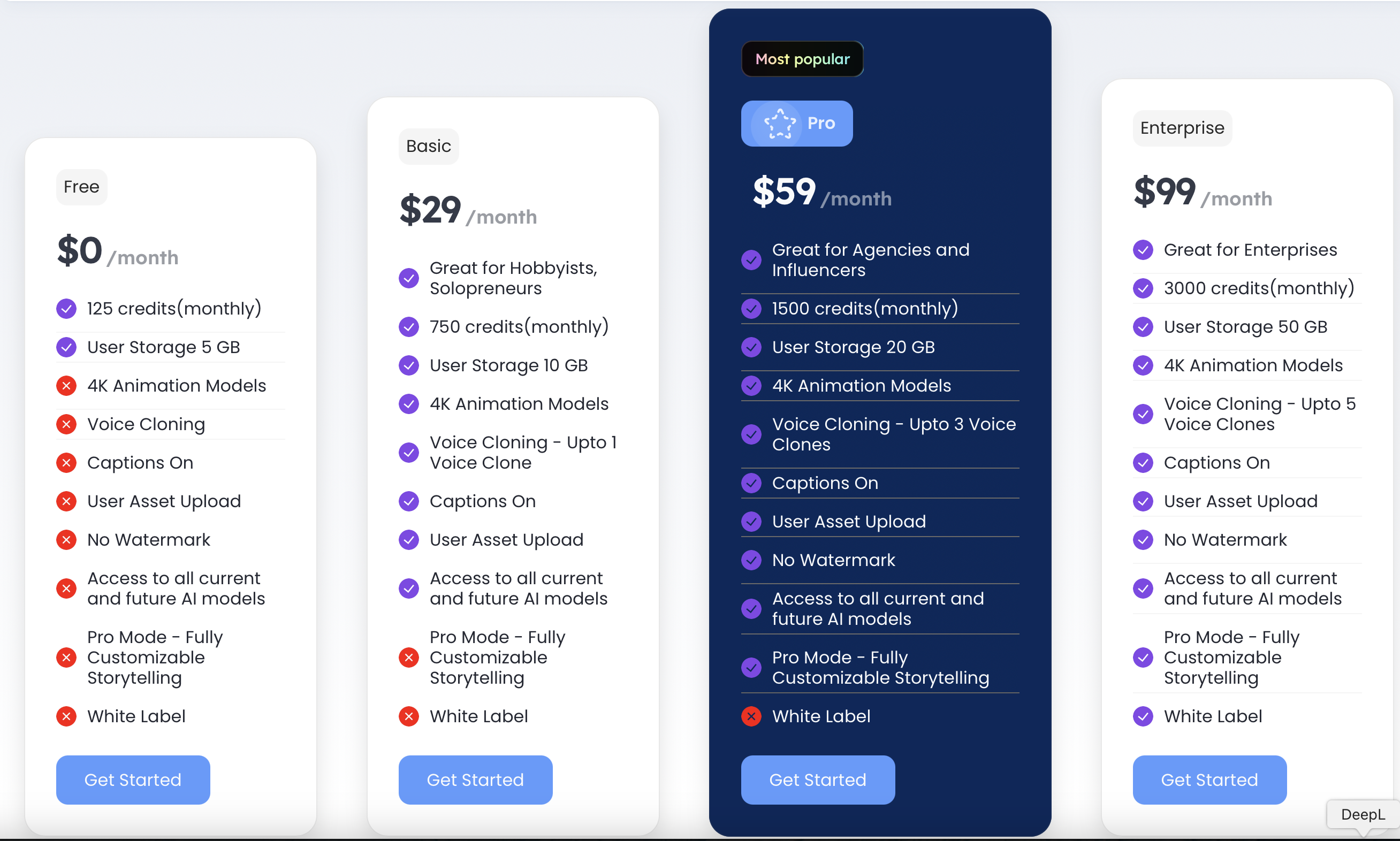
Disclaimer: Pricing may be subject to change, so it's always best to check the official website for the most current information.
By leveraging ReelCraft AI, users can create engaging and high-quality animated videos that enhance their content and reach a wider audience. Whether you're a seasoned professional or a hobbyist, ReelCraft AI is an excellent choice for anyone looking to revolutionize their video creation process.
Similar tools in category
PixVerse
Transform your images into stunning, high-quality visuals effortlessly.

Pictory
Transform text into engaging videos effortlessly.

Wondershare Virbo
Create engaging and professional videos effortlessly using customizable templates and intuitive editing features.