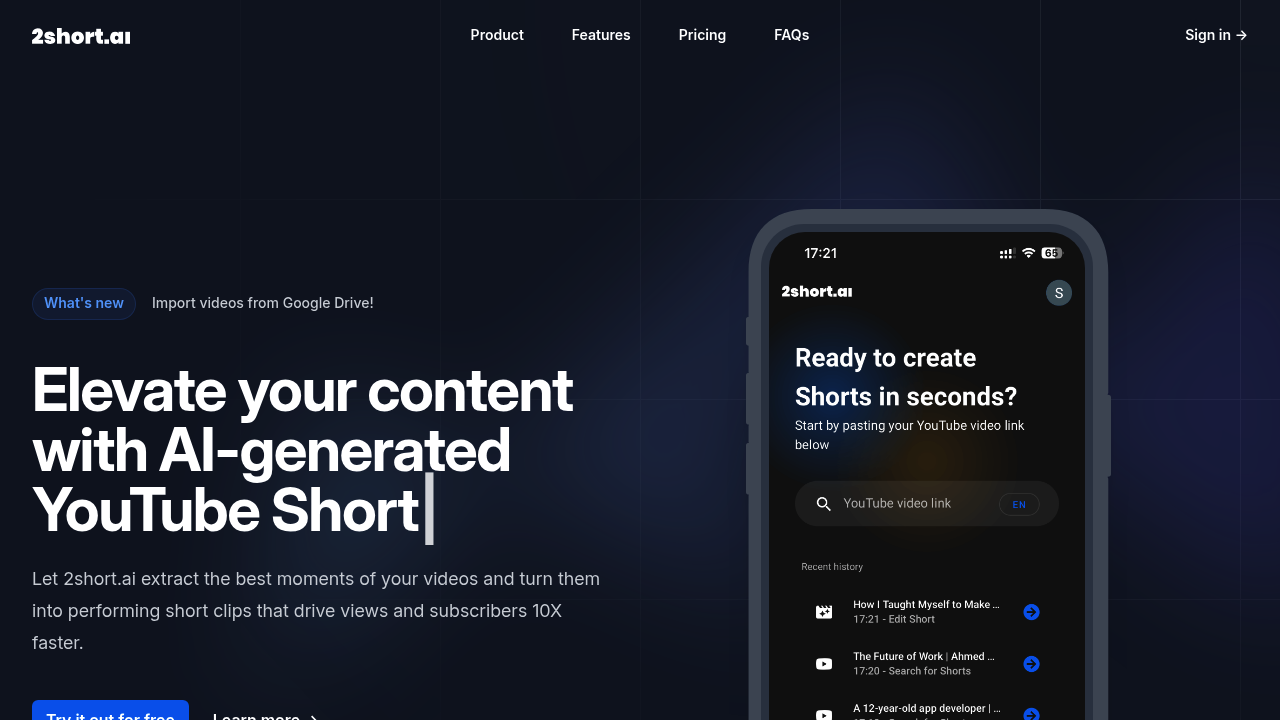
2short.ai: Revolutionizing Video Content Creation with AI
Introduction
Overview of 2short.ai
2short.ai is an innovative AI tool designed to transform lengthy videos into captivating, short clips. It leverages artificial intelligence to analyze videos, identify key moments, and extract them into concise, engaging clips. This tool is ideal for content creators, marketers, educators, and enterprises looking to maximize the impact of their video material.
Key Benefits and Use Cases
2short.ai offers several key benefits, including:
- Time-Saving: Automates the process of finding key moments in long videos, reducing manual editing time.
- Multi-Platform Support: Allows creators to produce content for various social media platforms with ease.
- No Watermarks: Videos are exported in high resolution without any branding, even in the free version.
- Facial Tracking & Subtitles: Enhances viewer engagement through automatic facial tracking and dynamic subtitles.
Who Uses
2short.ai is used by a variety of professionals, including:
- Content Creators: YouTube influencers, bloggers, and vloggers.
- Marketers: Businesses looking to boost their marketing efforts through engaging video content.
- Educators: Teachers and educational institutions seeking to create engaging educational videos.
- Enterprises: Companies aiming to increase the impact of their corporate videos.
What Makes 2short.ai Unique
2short.ai stands out due to its advanced AI technology, which can quickly identify short clips that are likely to drive engagement and brand recognition. It integrates seamlessly with popular social media platforms and video sites, making it easy to cross-platform market.
Core Features
Essential Functions Overview
2short.ai offers several essential functions:
- Video Analysis: AI technology analyzes lengthy videos to pinpoint the most captivating segments.
- Clip Extraction: Extracts identified moments from the video, transforming them into concise clips.
- Personalization: Allows users to add captions, filters, effects, and music to customize their clips.
- Export Options: Provides options for quick exporting and server-side exports, depending on the plan.
Common Settings Explained
- Video Link Input: Users can simply copy and paste their YouTube video link into the 2short app to get started.
- Clip Settings: Users can adjust settings like video quality, facial tracking, and subtitle options to meet specific preferences or platform requirements.
Tips & Troubleshooting
Tips for Best Results
- Choose the Right Plan: Select a plan that fits your needs, whether it's the free plan, Lite, Pro, or Premium.
- Optimize Video Length: Ensure the video is long enough for the AI to identify key moments but short enough for efficient processing.
- Use Captions and Subtitles: Adding dynamic subtitles can enhance viewer engagement and make the video more accessible.
- Experiment with Filters and Effects: Customize your clips with filters and effects to make them more engaging.
Troubleshooting Basics
- Slow Video Processing: If video processing is slow, check the server load and try processing during off-peak hours.
- Limited Creativity: If the AI misses context, try manually selecting key moments or adjusting settings.
- Technical Issues: Visit the official support page or contact customer support for assistance with technical issues.
Best Practices
Common Mistakes to Avoid
- Insufficient Video Length: Ensure the video is long enough for the AI to analyze effectively.
- Ignoring Personalization Options: Failing to customize clips with captions, filters, and effects can result in less engaging content.
- Not Monitoring Analytics: Failing to track progress and adjust settings based on analytics can lead to suboptimal results.
Performance Optimization
- Regularly Update the Tool: Ensure you have the latest version of the tool to access new features and improvements.
- Optimize for Different Platforms: Tailor your clips for different social media platforms to maximize engagement.
- Use Real-Time Feedback: Utilize real-time analytics to fine-tune your campaigns for better performance.
Pros and Cons
Pros
- Convert Large Videos into Shorts: Efficiently converts lengthy videos into short, engaging clips.
- Catchy Text Overlays: Adds catchy text overlays to enhance viewer engagement.
- No Watermarks: Exports high-resolution videos without any branding.
- Supports Numerous Formats: Compatible with various video formats.
- Advanced Analytics: Provides comprehensive analytics and engagement tools.
Cons
- Video Analysis Requires Time: The AI analysis process can be time-consuming, especially for longer videos.
- Limited Creativity: The AI might sometimes miss the context, resulting in shorts that lack creativity or coherence.
- Slow Processing: Depending on video length and server load, the AI analysis might take longer than expected.
Summary
2short.ai is a powerful AI tool designed to transform lengthy videos into captivating, short clips. With its advanced AI technology, multi-platform support, and no watermark policy, it is an essential tool for content creators, marketers, educators, and enterprises. While it offers several key benefits, it also has some limitations, such as limited creativity and slow processing times. By understanding its core features, tips for best results, and best practices, users can maximize the impact of their video content.
Pricing Plans
2short.ai offers the following pricing plans:
- Starter (Free): Includes 30 minutes of AI video analyzing per month and full access to all features. Learn more about the Starter plan.
- Lite ($9.90/month): Adds 5 hours of AI video analyzing and 60 minutes of server-side exports per month. Learn more about the Lite plan.
- Pro ($19.90/month): Offers everything in Lite with 15 hours of AI video analyzing and unlimited fast server-side exports. Learn more about the Pro plan.
- Premium ($49.90/month): Includes 50 hours of AI video analyzing, priority support, and access to the newest beta features. Learn more about the Premium plan.
Disclaimer: Pricing may be subject to change, so it's best to visit the official website for the most up-to-date information.
Similar tools in category
Adobe Premiere Pro
Professional video editing software that allows users to create and refine high-quality videos with advanced features and effects.
Argil
A platform that simplifies and enhances the process of creating engaging presentations.
Atlabs
A platform that streamlines data analysis and visualization for enhanced decision-making.