Cognitivemill
An AI-driven platform that automates the analysis of vast amounts of data to generate actionable insights.
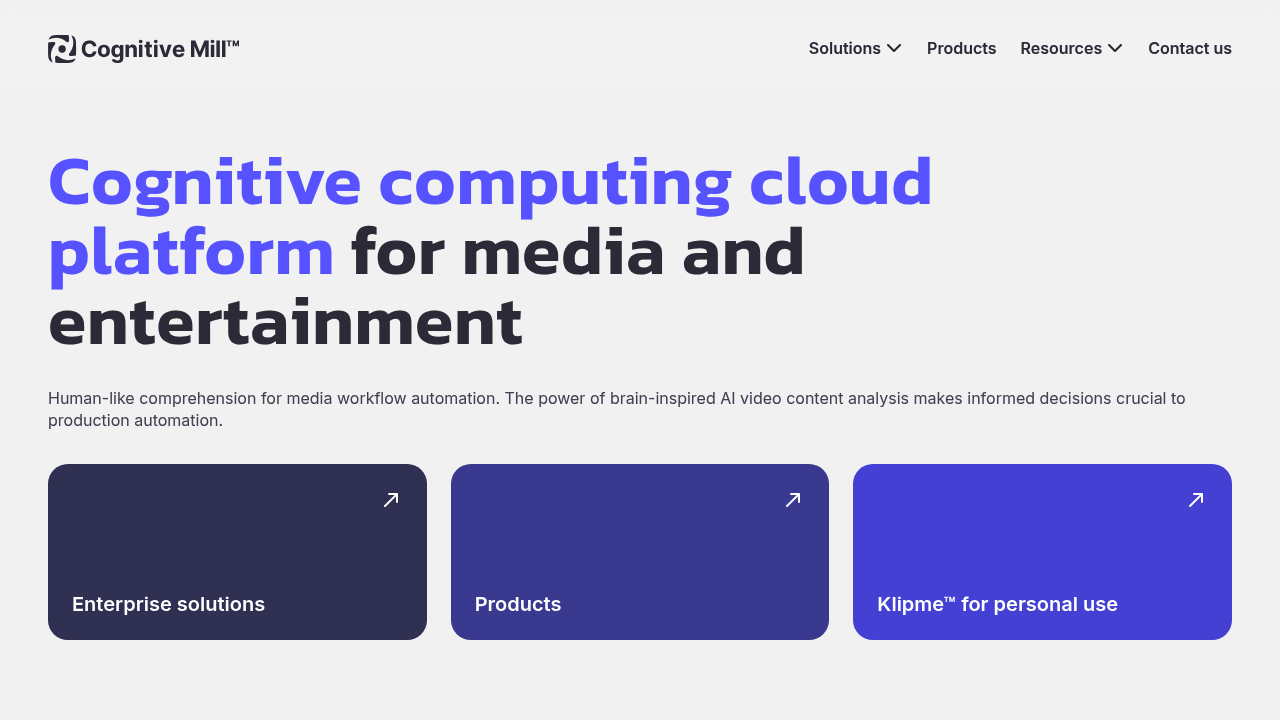
CognitiveMill: Revolutionizing Media and Entertainment with AI
Introduction
Overview of CognitiveMill
CognitiveMill is a powerful cloud-based cognitive computing platform designed specifically for the media and entertainment industry. It leverages the nuances of AI, cognitive science, and brain-inspired computer vision to provide personalized video content analysis at an unprecedented level of comprehension and precision.
Key Benefits and Use Cases
CognitiveMill offers several key benefits and use cases:
- Highly Accurate Analysis: CognitiveMill mimics human-like video comprehension, ensuring high accuracy in content analysis.
- Automation: Reduces manual workload significantly in content processing.
- Customization: Offers customizable processing through user-friendly tools.
- Automated Tasks: Automates tasks such as trailer generation, subtitle creation, nudity filtering, and sports highlights generation.
Who Uses CognitiveMill
CognitiveMill is used by broadcasters, TV channels, media producers, sports leagues, and telecoms aiming to automate their production workflows and elevate their content processing.
What Makes CognitiveMill Unique
CognitiveMill stands out with its innovative approach in the media and entertainment industry. It combines Artificial Intelligence and cognitive science to provide brain-inspired video content analysis, which is crucial for automating production workflows. The platform is scalable and can process videos 50 times faster than a human editor, offering benefits such as reduced manual labor, increased efficiency, and improved decision-making capabilities.
Pricing Plans
CognitiveMill offers various pricing plans, but the exact pricing details are not publicly available on the website. However, you can contact the CognitiveMill team directly for more information. Please note that pricing might be changed, and it's always best to check the official website for the latest pricing plans.
Core Features
Essential Functions Overview
CognitiveMill offers a range of essential functions:
- Diverse Content Analysis Capabilities: Recognizes themes in any footage, from user-generated content to popular movies, sports events, or TV shows.
- Cognitive Science Capabilities: Combines AI and cognitive science to provide brain-inspired video content analysis.
- Data-Driven Decision Making: Makes informed decisions crucial to production automation.
- High-Speed Processing: Scalable and can process videos 50 times faster than a human editor.
- API Integration with Klipme Tool: Offers ready-to-go API integration alongside a convenient user-facing tool.
- Deep Learning Capabilities: Uses deep learning for enhanced performance.
- Scene Indexing and Piracy Checks Feature: Automates tasks such as scene indexing and piracy checks.
Common Settings Explained
While specific settings may vary depending on the user's needs, common settings include:
- Customizable Processing: Allows users to tailor the analysis to their specific requirements.
- API Integration: Enables seamless integration with other tools and workflows.
- Deep Learning Algorithms: Utilizes advanced algorithms for enhanced performance and accuracy.
Tips & Troubleshooting
Tips for Best Results
To get the best results from CognitiveMill:
- Ensure Proper Training Data: Use high-quality training data to ensure accurate analysis.
- Regular Updates: Keep the software updated to leverage the latest advancements in AI and cognitive science.
- User-Friendly Interface: Take advantage of the user-friendly interface to customize processing easily.
Troubleshooting Basics
Common issues and their solutions:
- Inaccurate Piracy Checks: There might be instances where piracy checks could be inaccurate. Ensure that the software is properly trained and updated.
- Limited User Reviews: There are limited user reviews available. Check the official website or contact the support team for more information.
Best Practices
Common Mistakes to Avoid
To avoid common mistakes:
- Insufficient Training Data: Ensure that the training data is comprehensive and accurate.
- Inadequate Customization: Customize the processing settings according to your specific needs.
- Lack of Regular Updates: Regularly update the software to leverage the latest advancements.
Performance Optimization
To optimize performance:
- Optimize Training Data: Use high-quality and relevant training data.
- Monitor Processing Speed: Ensure that the processing speed is optimized for your specific needs.
- Integrate with Other Tools: Integrate with other tools and workflows seamlessly using the API.
Pros and Cons
Pros
- Highly Accurate Analysis: Mimics human-like video comprehension, ensuring high accuracy in content analysis.
- Automation: Reduces manual workload significantly in content processing.
- Customization: Offers customizable processing through user-friendly tools.
- High-Speed Processing: Scalable and can process videos 50 times faster than a human editor.
Cons
- Initial Setup: May have a steep learning curve for first-time users.
- Cost: Advanced features can be pricey for small organizations or independent users.
- Dependency on Cloud: Requires constant internet connectivity for data processing.
Summary
CognitiveMill is a powerful AI tool designed to revolutionize the media and entertainment industry. With its brain-inspired AI video content analysis, it offers highly accurate analysis, automation, and customization. While it has its pros and cons, CognitiveMill is a valuable addition to any media production workflow. Always check the official website for the latest pricing plans and updates.
Similar tools in category
2short.ai
Generate concise and engaging summaries for any text.
Adobe Premiere Pro
Professional video editing software that allows users to create and refine high-quality videos with advanced features and effects.
Argil
A platform that simplifies and enhances the process of creating engaging presentations.