
Rokoko Video
Create realistic animated characters from motion capture data.
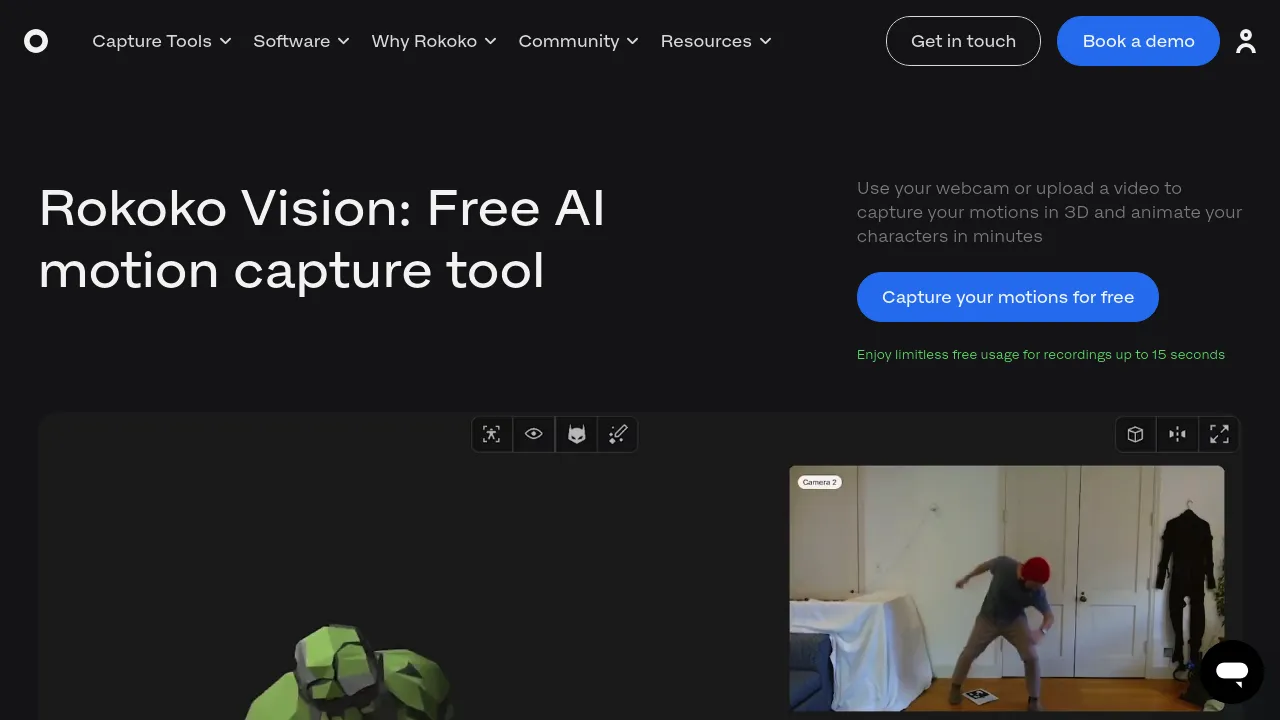
Rokoko Video: Revolutionizing Motion Capture with AI
Introduction
Overview of Rokoko Video
Rokoko Video is a cutting-edge motion capture tool designed to simplify the process of capturing and animating human movements. It integrates seamlessly with various 3D tools, making it a go-to solution for creators in the film, gaming, and animation industries.
Key Benefits and Use Cases
- Real-time Capture: Rokoko Video allows for real-time capture of both body and facial expressions, making it ideal for live performances and virtual productions.
- Accessibility: The tool is designed to be user-friendly, reducing the complexity of traditional motion capture systems.
- Integration: It supports live streaming to popular 3D software like Unreal, Blender, and Maya, enhancing the workflow for creators.
Who Uses
- Filmmakers: Rokoko Video is particularly useful for filmmakers who need to capture high-quality performances without the hassle of bulky equipment.
- Gaming Developers: It helps in creating realistic character animations, enhancing the gaming experience.
- Content Creators: Digital artists and content creators can leverage its features to produce high-quality, engaging content.
What Makes Rokoko Video Unique
- Face Capture Integration: The tool includes Face Capture, which was previously an add-on, now available at no extra cost in the Pro plan, making facial expression capture more accessible.
- Lightweight Hardware: The Rokoko Headcam is designed to be lightweight, reducing the burden on performers during long sessions.
Core Features
Essential Functions Overview
- Motion Capture: Captures body and facial movements in real-time.
- Live Streaming: Allows live streaming of captured data to various 3D tools.
- Advanced Export Options: Supports export in multiple formats, including .FBX and .BVH, with custom FPS settings.
Common Settings Explained
- Studio Pro Plan: This plan includes all essential features, plus Face Capture, making it ideal for creators who need comprehensive motion capture capabilities.
- Plus Plan: Offers live streaming and dual-cam AI mocap, suitable for those who need advanced real-time integration.
- Starter Plan: A free plan that allows users to get familiar with the basics of motion capture and AI mocap.
Tips & Troubleshooting
Tips for Best Results
- Calibration: Ensure proper calibration of the motion capture hardware to achieve accurate results.
- Practice: Regular practice helps in optimizing the performance of the tool.
- Software Updates: Keep the software updated to ensure compatibility with the latest hardware and software versions.
Troubleshooting Basics
- Hardware Issues: Check for any hardware malfunctions, such as loose connections or battery issues.
- Software Glitches: Restart the software if it freezes or crashes, and check for any updates.
Best Practices
Common Mistakes to Avoid
- Insufficient Calibration: Failing to properly calibrate the hardware can lead to inaccurate captures.
- Inadequate Practice: Not practicing with the tool can result in suboptimal performance.
Performance Optimization
- Optimize Settings: Adjust settings according to the specific needs of your project.
- Regular Maintenance: Regularly check and maintain the hardware to ensure optimal performance.
Pros and Cons
Pros
- Real-time Capture: Enables real-time capture of movements, ideal for live performances.
- User-Friendly Interface: Designed to be accessible and user-friendly, reducing the complexity of traditional motion capture systems.
- Comprehensive Integration: Supports live streaming to various 3D software, enhancing the workflow for creators.
Cons
- Cost: The Pro plan, which includes Face Capture, is priced at $695 per year, which might be a significant investment for some users.
- Technical Issues: Like any complex software, it may experience technical glitches or hardware malfunctions.
Summary
Rokoko Video is a powerful tool that simplifies the motion capture process, making it accessible to a wide range of creators. With its real-time capture capabilities, user-friendly interface, and comprehensive integration with 3D software, it is an essential tool for filmmakers, gaming developers, and content creators. However, it comes with a cost, and users should be prepared for potential technical issues. For more information on pricing plans, please visit the Rokoko Studio Pricing Plans.
Disclaimer: Pricing plans are subject to change, so it's always best to check the official site for the most up-to-date information.
Similar tools in category
2short.ai
Generate concise and engaging summaries for any text.
Adobe Premiere Pro
Professional video editing software that allows users to create and refine high-quality videos with advanced features and effects.
Argil
A platform that simplifies and enhances the process of creating engaging presentations.