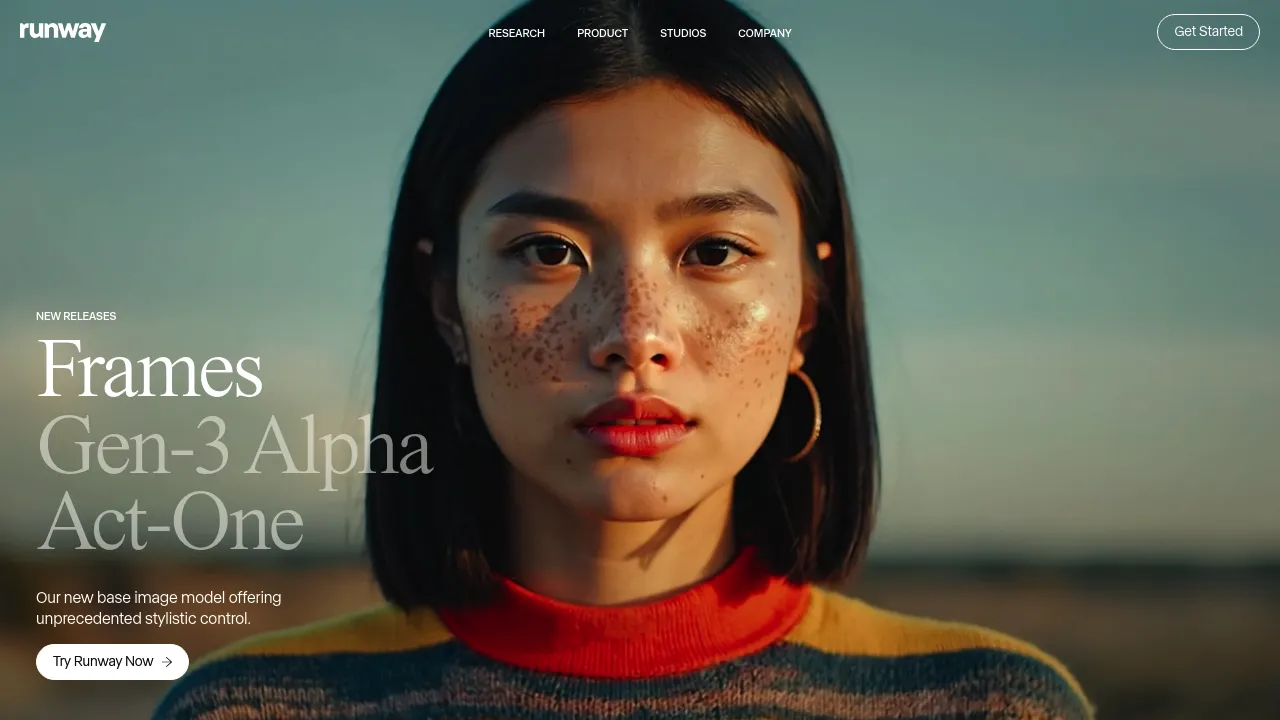
Runway AI: Revolutionizing Creative Processes with AI
Introduction
Overview of Runway AI
Runway AI is a software platform that leverages machine learning (ML) algorithms to simplify video and image creation. It is designed to help users express creativity without the need for expensive equipment, abundant free time, or extensive training.
Key Benefits and Use Cases
Runway AI offers a wide range of tools for customizing footage and pictures, including image generation, physics-based simulations, and video editing features like frame interpolation and super-slow motion. These tools are particularly useful for filmmakers, digital artists, and content creators looking to push boundaries in their creative projects.
Who Uses Runway AI
Runway AI is used by various professionals, including filmmakers, digital artists, and content creators. Its user-friendly interface makes AI accessible to everyone, regardless of their technical skills, making it a valuable tool for both beginners and experienced users.
What Makes Runway AI Unique
Runway AI stands out due to its ability to bridge the gap between concept and execution. It allows users to easily explore different artistic directions and styles by leveraging advanced GVFX capabilities and custom model training.
Core Features
Essential Functions Overview
- Image Generator: Creates images based on user prompts, capable of generating complex physics-based simulations with hyper-realistic renders.
- Frame Interpolation: Turns a sequence of images into a video, enhancing the visual quality of the output.
- Backdrop Remix: Gives images an infinite background, allowing for endless creative possibilities.
- Super-Slow Motion: Turns any video into smooth slow motion, adding dramatic effect to the footage.
- Clean Audio: Removes unwanted background noises, ensuring clear audio in videos.
- Subtitles: Generates subtitles for videos, making them more accessible and easier to understand.
- Motion Tracking: Follows moving objects in videos, allowing for precise control over visual elements.
Common Settings Explained
- Text-to-Image/Video: Users can input text to generate images or videos, matching the scene’s lighting, motion, and visual tone.
- Color Correction and Masking: Enhances the final output by adjusting colors and masking specific areas of the image or video.
Tips & Troubleshooting
Tips for Best Results
- Use High-Quality Input Data: Ensure that the input data is high-resolution and relevant to the task at hand.
- Adjust Model Parameters: Customize the models by adjusting parameters like input data, output format, quality, and randomness.
- Preview Outputs: Regularly preview the outputs to ensure they meet your expectations before exporting them.
Troubleshooting Basics
- Check Internet Connection: Runway AI requires a stable and fast internet connection to function properly.
- Model Limitations: Be aware of the limitations of the available models and data, as they may not always produce the desired results.
- Bias and Ethics: Be mindful of the biases and ethics of the models and data, ensuring they align with your project’s values and goals.
Best Practices
Common Mistakes to Avoid
- Insufficient Training Data: Ensure that the training data is comprehensive and relevant to the task.
- Over-Reliance on AI: Balance AI-generated content with human oversight to maintain quality and authenticity.
- Ignoring Model Limitations: Be aware of the limitations of the models and data to avoid unexpected results.
Performance Optimization
- Optimize Model Parameters: Adjust model parameters to optimize performance and output quality.
- Use Efficient Workflows: Streamline workflows by combining different models and tools to achieve desired results efficiently.
- Regular Updates: Keep the software and models up-to-date to ensure access to the latest features and improvements.
Pros and Cons
Pros
- Advanced Creativity: Enhances creative processes, allowing users to explore new artistic possibilities.
- Efficiency: Reduces the time required for video generation and editing, streamlining workflows for professionals.
- High-Quality Output: Ensures that the generated content is of exceptional quality, meeting professional standards.
- Collaborative Environment: Provides ample opportunities for creative collaboration and innovation.
Cons
- Dependence on Internet: Requires a stable and fast internet connection, which can be a constraint in areas with poor connectivity.
- Model Limitations: Users are limited to the models available on the platform, which may not cover all tasks and outputs.
- Security and Privacy Concerns: Users need to trust the security and privacy of the cloud providers hosting the models and data.
Summary
Runway AI is a powerful tool for creative professionals, offering a wide range of features that simplify video and image creation. Its user-friendly interface, advanced GVFX capabilities, and customizable models make it an essential tool for filmmakers, digital artists, and content creators. While it has its limitations and potential drawbacks, Runway AI remains a valuable asset for those looking to push the boundaries of creative expression.
Disclaimer: Pricing plans may change, and it is always best to check the official website for the most up-to-date information.
Pricing Plans:
- Free Plan: Limited access to models and features, suitable for beginners and small projects.
- Creator Plan: $15 per month, ideal for individual creators and small teams, includes access to more models and higher usage quotas.
- Pro Plan: $35 per month, designed for professionals and businesses, includes all Creator features, priority support, and advanced tools for model customization and deployment.
- Enterprise Plan: Custom pricing for enterprises with specific needs, includes all Pro features, dedicated account management, enhanced security, and integration with enterprise tools.
- Educational and Non-Profit Discounts: Discounted rates for educational institutions and non-profit organizations.
- Basic Plan: 125 one-time credits for free, a very light version of Runway integrated into Canva.
- Standard Plan: $12 per month, great for light use.
- Pro Plan: $28 per month, offers more credits and features.
- Unlimited Plan: $144 per month, ideal for high-output creators or teams.
For the most current pricing information, please visit the Runway AI Pricing Page.
Similar tools in category
2short.ai
Generate concise and engaging summaries for any text.
Adobe Premiere Pro
Professional video editing software that allows users to create and refine high-quality videos with advanced features and effects.
Argil
A platform that simplifies and enhances the process of creating engaging presentations.