Video Magic
Transform your videos into captivating visual stories with ease.
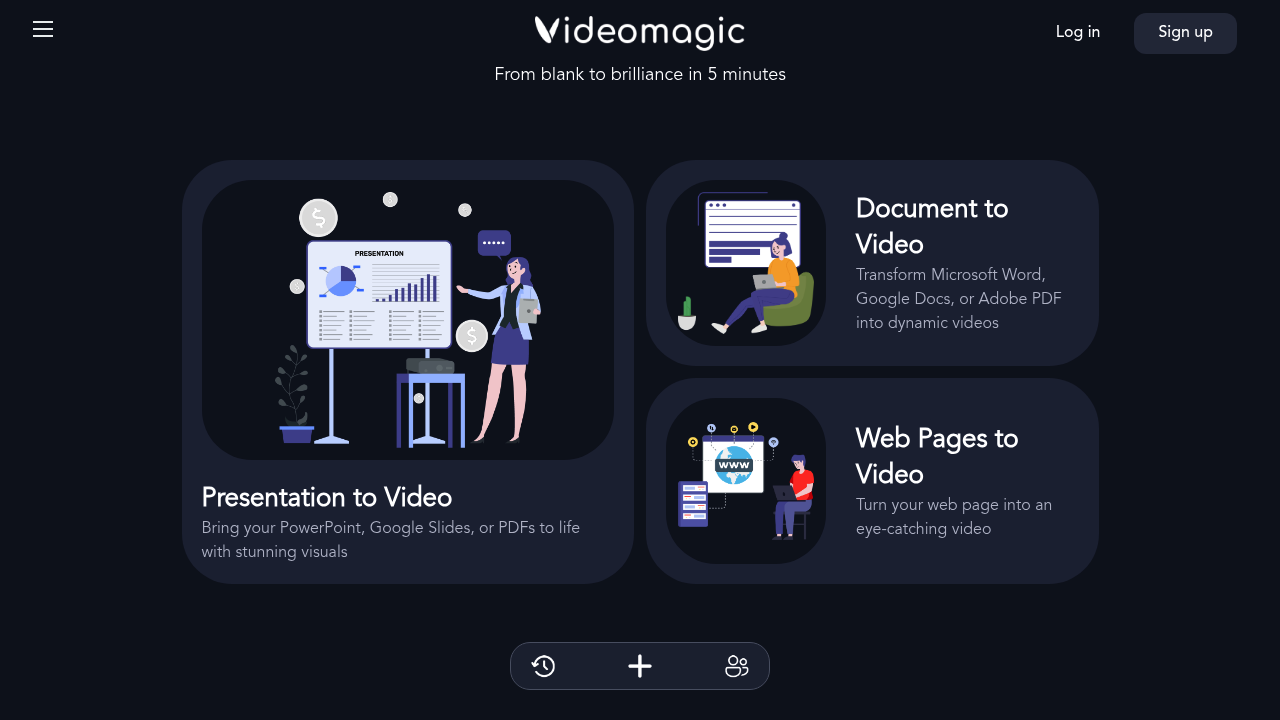
Video Magic: Revolutionizing Video Creation with AI
Introduction
Overview of Video Magic
Video Magic is an innovative AI tool designed to streamline the creation of videos, making it faster and more affordable. It uses artificial intelligence to generate compelling and high-conversion videos, ideal for e-commerce businesses, marketplace sellers, and brands.
Key Benefits and Use Cases
- Simplicity and Convenience: Video Magic enables users to create videos easily, without needing advanced video editing skills.
- Time-Saving: It reduces video production time significantly, from hours or days to just minutes.
- Scalability: Perfect for businesses with large product catalogs, allowing for mass video production.
- Conversion Optimization: Designed to produce content that shortens the buying journey and increases conversion rates.
Who Uses
Video Magic is primarily used by e-commerce businesses, marketplace sellers, and brands looking to enhance their marketing strategies and boost sales.
What Makes Video Magic Unique
- Highly Automated Process: Video Magic distinguishes itself with its highly automated video creation process, making it a standout feature for businesses looking to scale their video content without scaling costs.
- Template Limitations: While user-friendly, the reliance on templates may limit creative freedom for more complex or unique video projects.
- Resource Dependency: The quality of the final video is highly dependent on the quality of the input data and images.
- Learning Curve: New users may require some time to get accustomed to the platform's features and best practices for optimal results.
Pricing Plans
Video Magic offers various pricing plans:
- Free Plan: $0/month, 250 credits, no credit card required.
- Additional Credits: $10/100 credits.
- Videomagic Watermark.
- Growth Plan: $49/month, 1000 credits per month.
- Additional Credits: $5/100 credits.
- Premium template access.
- No watermark.
- Pro Plan: $99/month, 2500 credits per month.
- Additional Credits: $4/100 credits.
- Premium template access.
- No watermark.
Disclaimer: Pricing might be changed, please visit the official pricing page for the most current details.
Core Features
Essential Functions Overview
- Template Selection: Users can choose from various templates designed for different use cases, such as e-commerce and real estate.
- Data Input: Users input data and images to generate the video.
- AI Generation: The AI tool processes the input data to create a high-quality video.
Common Settings Explained
- Template Customization: Users can adjust some aspects of the templates, but extensive customization is limited.
- Data Quality: The quality of the final video depends on the quality of the input data and images.
Tips & Troubleshooting
Tips for Best Results
- Use High-Quality Data: Ensure that the input data and images are of high quality to achieve the best results.
- Choose the Right Template: Select a template that aligns with your content and audience.
- Monitor Progress: Keep an eye on the video generation process to catch any issues early.
Troubleshooting Basics
- Template Limitations: If you find that the templates are not meeting your needs, consider using custom images or adjusting the template settings.
- Data Issues: Check the input data for any errors or inconsistencies that might affect the video quality.
Best Practices
Common Mistakes to Avoid
- Overreliance on Templates: While templates are convenient, avoid relying solely on them for complex projects.
- Poor Data Quality: Ensure that the input data is accurate and of high quality to avoid suboptimal results.
Performance Optimization
- Use Premium Templates: Upgrade to premium templates for more customization options and better results.
- Manage Credits Wisely: Use credits efficiently to avoid running out during critical projects.
Pros and Cons
Pros
- Time-Saving: Reduces video production time significantly.
- Scalability: Perfect for businesses with large product catalogs.
- Conversion Optimization: Designed to increase conversion rates.
- Ease of Use: User-friendly interface with no need for advanced video editing skills.
Cons
- Template Limitations: Reliance on templates may limit creative freedom.
- Resource Dependency: Quality of the final video is highly dependent on input data and images.
- Learning Curve: New users may require time to get accustomed to the platform’s features.
Summary
Video Magic is an innovative AI tool that simplifies video creation, making it faster and more affordable. With its highly automated process, it is ideal for e-commerce businesses and brands looking to enhance their marketing strategies. While it offers several benefits, it also has some limitations, such as template limitations and resource dependency. By understanding these features and best practices, users can maximize the potential of Video Magic to achieve high-quality and engaging videos.
Similar tools in category
2short.ai
Generate concise and engaging summaries for any text.
Adobe Premiere Pro
Professional video editing software that allows users to create and refine high-quality videos with advanced features and effects.
Argil
A platform that simplifies and enhances the process of creating engaging presentations.