Vimeo AI
Generate engaging video content effortlessly with automated editing and customization features.
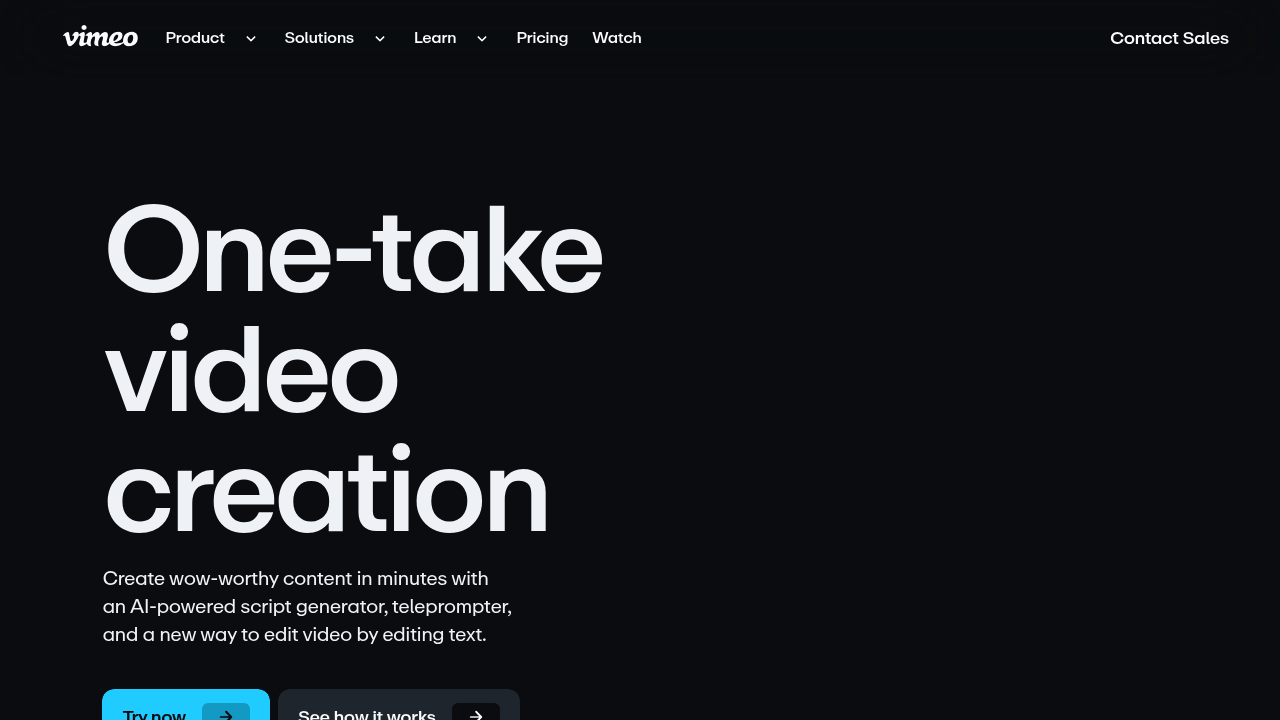
Vimeo AI: Revolutionizing Video Creation and Sharing
Introduction
Overview of Vimeo AI
Vimeo AI is an advanced tool integrated into the Vimeo platform, designed to enhance video creation and sharing. It offers AI-powered features such as script generation, teleprompting, and advanced editing capabilities.
Key Benefits and Use Cases
Vimeo AI provides several key benefits, including:
- AI-Powered Video Tools: Create content in minutes with an AI-powered script generator, teleprompter, and advanced video editing tools.
- AI-Powered Workflow: Generate video scripts from scratch with AI in seconds. The built-in teleprompter guides users to speak to the camera like a pro.
- High Video Quality: Supports high-definition video playback, ensuring high-quality content.
Who Uses
Vimeo AI is ideal for:
- Content Creators: Filmmakers, digital artists, and motion graphics artists can leverage Vimeo AI to push the boundaries of their creative projects.
- Businesses: Companies looking to create professional videos for product promotion, marketing, and customer engagement can benefit from Vimeo AI’s advanced features.
What Makes Vimeo AI Unique
Vimeo AI stands out due to its:
- User-Friendly Interface: The platform is designed to be easy to navigate, making it accessible for both beginners and experienced users.
- Integration with Vimeo: Seamlessly integrates with the Vimeo platform, allowing users to upload, organize, and share their videos effortlessly.
Core Features
Essential Functions Overview
Vimeo AI offers several essential functions:
- AI-Powered Script Generator: Generates video scripts from scratch in seconds.
- Built-in Teleprompter: Guides users to speak to the camera like a pro, reducing the need for extensive post-production.
- Advanced Video Editing Tools: Allows users to edit videos using AI-powered tools, saving time and effort.
Common Settings Explained
Common settings include:
- Video Script Generation: Users can generate scripts using AI, which can be customized to fit their needs.
- Teleprompter Settings: Adjust settings to ensure smooth and professional video recording.
- Editing Tools: Utilize advanced editing tools to enhance video quality and add custom effects.
Tips & Troubleshooting
Tips for Best Results
To achieve the best results with Vimeo AI:
- Plan Your Script: Use the AI script generator to plan your video content before recording.
- Practice with the Teleprompter: Use the built-in teleprompter to practice speaking smoothly and confidently.
- Experiment with Editing Tools: Try out different editing tools to find the best fit for your project.
Troubleshooting Basics
Common issues and their solutions include:
- Rendering Times: If rendering times are slow, consider breaking down your project into smaller tasks or using a more powerful computer.
- AI Tool Limitations: Be aware of the limitations of AI tools and use them in conjunction with human creativity for the best results.
Best Practices
Common Mistakes to Avoid
Avoid these common mistakes:
- Insufficient Planning: Failing to plan your script can lead to disjointed and unprofessional videos.
- Poor Teleprompter Settings: Incorrect teleprompter settings can result in awkward pauses or mispronunciations.
- Over-Reliance on AI: While AI tools are powerful, over-relying on them can lead to a lack of human touch and creativity.
Performance Optimization
Optimize your performance by:
- Using High-Quality Equipment: Invest in good quality cameras and microphones to ensure high-definition video playback.
- Regularly Updating Software: Keep your software up-to-date to access the latest features and improvements.
Pros and Cons
Pros
Pros of using Vimeo AI include:
- Efficient Content Creation: AI tools significantly reduce the time and effort required to create high-quality videos.
- Professional Results: The platform ensures professional results with its advanced features and tools.
- User-Friendly Interface: The interface is designed to be easy to navigate, making it accessible for all users.
Cons
Cons of using Vimeo AI include:
- Limited Customization Options: Some users have noted that there are limited customization options available.
- Confusing Privacy Settings: Some users find the privacy settings to be confusing and the interface for setting up parameters to be clumsy.
- High Cost: Several users have mentioned that they find Vimeo’s pricing to be too high, particularly for the paid plans.
- Poor Customer Service: Many users have reported that Vimeo’s customer service is lacking, with slow response times and ineffective problem-solving.
Summary
Vimeo AI is a powerful tool that revolutionizes video creation and sharing. Its AI-powered features, user-friendly interface, and seamless integration with the Vimeo platform make it an invaluable tool for content creators and businesses alike. While it offers many benefits, it also has some limitations, such as limited customization options and high costs. By understanding the core features, tips for best results, and common mistakes to avoid, users can maximize the potential of Vimeo AI and achieve professional-quality videos.
Pricing Plans
Vimeo offers several pricing plans, including:
- Starter Plan: $24 per month or $12 per year. Includes features such as video chaptering & SEO, engagement & social analytics, player embedding, password protection, screen recording, and basic templates for video creation.
- Standard Plan: $40 per month or $20 per year. Includes everything in the Starter plan plus additional features like branding in player & videos, stock photos/videos/music, selling individual videos on demand, custom CTAs & end cards, lead capture with custom forms, and premium templates for video creation.
- Advanced Plan: $130 per month or $65 per year. Includes all features from the Standard plan plus branded invite & reminder emails, real-time stream health monitoring, marketing integrations, virtual events & webinars with live Q&A and polls/chats functionality, and attendee registration for up to 100 people per event.
- Enterprise Plan: Pricing varies and requires direct contact with the sales team. Includes advanced features such as SSO (SAML) & SCIM (OKTA/AZURE), backup streams for added security and redundancy purposes, custom permissions for better control over access levels, and advanced marketing integrations.
Disclaimer: Pricing might be changed, so it's best to check the official site for the most up-to-date information.
Similar tools in category
2short.ai
Generate concise and engaging summaries for any text.
Adobe Premiere Pro
Professional video editing software that allows users to create and refine high-quality videos with advanced features and effects.
Argil
A platform that simplifies and enhances the process of creating engaging presentations.