Viva
An AI-driven platform that streamlines communication and collaboration for teams.
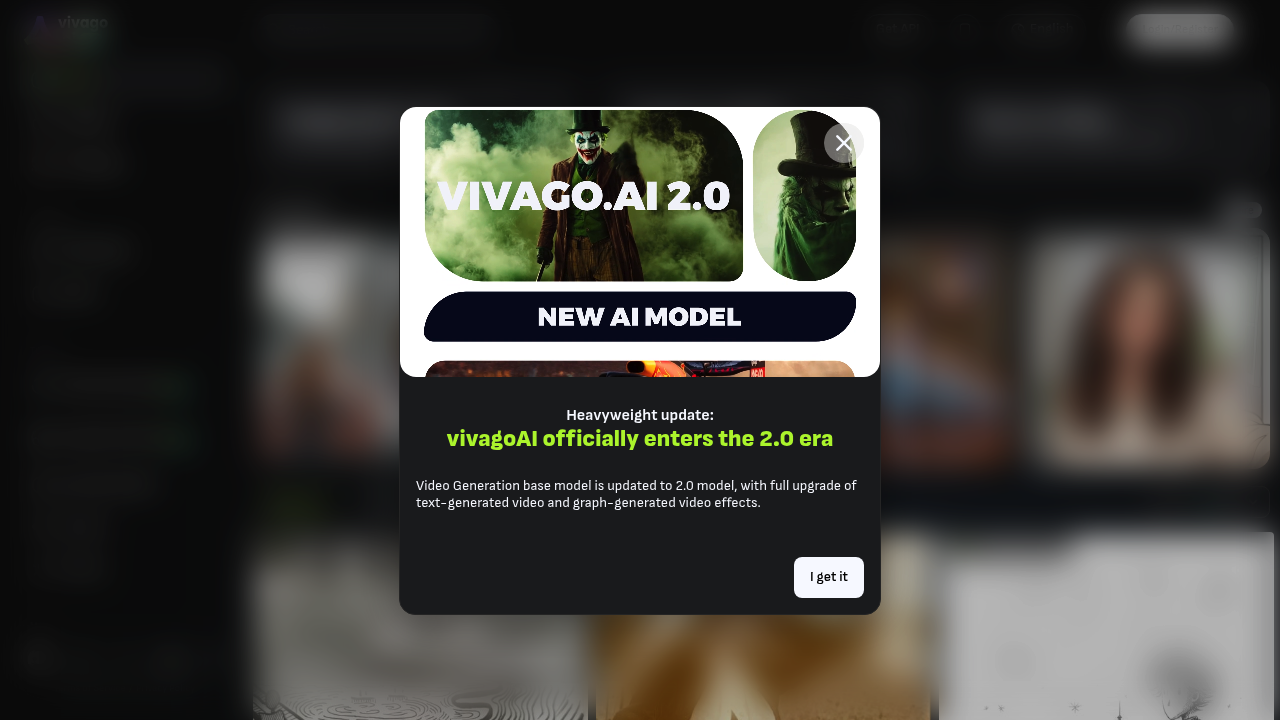
Microsoft Viva: Enhancing Employee Experience and Productivity
Introduction
Overview of Microsoft Viva
Microsoft Viva is a comprehensive suite of tools designed to enhance employee experience and productivity. It integrates various features to support workplace wellbeing, employee communications, and analytics.
Key Benefits and Use Cases
Microsoft Viva offers several key benefits, including:
- Protecting Employee Time: Automatically integrates with Outlook to book ‘Focus time’ slots, ensuring employees can concentrate on tasks without interruptions.
- Creating Easy Catch-up Tasks: Uses machine learning to analyze emails and remind employees about pending tasks, reducing manual processes and paper trails.
- Enhancing Employee Engagement: Provides insights and feedback tools to improve engagement and performance across the organization.
Who Uses
Microsoft Viva is designed for organizations looking to enhance their employee experience. It is particularly beneficial for companies seeking to improve productivity, wellbeing, and communication among employees.
What Makes Microsoft Viva Unique
Microsoft Viva stands out due to its integration with Microsoft 365, offering a seamless experience for users. It also includes advanced analytics and feedback tools, making it a comprehensive solution for employee management.
Core Features
Essential Functions Overview
Microsoft Viva includes several essential functions:
- Employee Communications and Communities: Creates spaces for conversations, company news, and shared interests.
- Workplace Analytics and Employee Feedback: Provides insights into how work gets done and identifies factors to increase engagement.
- Viva Suite: Empowers people and teams with the full employee experience suite, including goal-setting and management tools, learning recommendations, and AI-generated insights.
Common Settings Explained
Common settings include:
- Viva Learning: Seamlessly integrates access to learning content into the places employees already spend their time.
- Viva Insights: Improves productivity and wellbeing with data-driven, privacy-protected insights and recommendations.
- Viva Goals: Helps stay aligned at scale, focusing teams on impact and bringing goals into the flow of everyday work.
Tips & Troubleshooting
Tips for Best Results
To get the best results from Microsoft Viva:
- Use Focus Time Effectively: Ensure to book focus time slots regularly to maintain productivity.
- Utilize Machine Learning Features: Leverage machine learning to automate tasks and reminders.
- Engage in Regular Feedback: Regularly seek and act on feedback to improve employee engagement.
Troubleshooting Basics
Common issues include:
- Internet Connection: Ensure a stable internet connection for seamless operation.
- Customization Limitations: Be aware that customization options might be limited compared to specialized software.
Best Practices
Common Mistakes to Avoid
Avoid these common mistakes:
- Inconsistent Use: Ensure consistent use of focus time and machine learning features.
- Ignoring Feedback: Regularly seek and act on feedback to maintain a positive work environment.
Performance Optimization
Optimize performance by:
- Regularly Updating Software: Keep the software updated to ensure you have the latest features and security patches.
- Monitoring Analytics: Regularly monitor analytics to identify areas for improvement.
Pros and Cons
Pros
- Enhanced Productivity: Improves productivity through focus time and machine learning features.
- Better Communication: Facilitates better communication among employees.
- Data-Driven Insights: Provides data-driven insights to improve engagement and performance.
Cons
- Limited Customization: Customization options might be limited compared to specialized software.
- Dependence on Internet: Requires a stable internet connection for seamless operation.
Summary
Microsoft Viva is a powerful tool designed to enhance employee experience and productivity. Its integration with Microsoft 365, advanced analytics, and feedback tools make it a comprehensive solution for organizations seeking to improve their workplace wellbeing. While it offers several benefits, it also has some limitations, such as limited customization options and dependence on internet connectivity. By understanding its core features, tips, and best practices, organizations can maximize the benefits of Microsoft Viva.
Pricing Plans
Microsoft Viva offers various pricing plans:
- Microsoft Viva in Microsoft 365: Included in Microsoft 365 plans for enterprise.
- Microsoft Viva Employee Communications and Communities: CAD $2.70 per user/month (annual commitment).
- Microsoft Viva Workplace Analytics and Employee Feedback: CAD $8.10 per user/month (annual commitment).
- Microsoft Viva Suite: CAD $16.30 per user/month (annual commitment).
- Viva Learning: CAD $5.40 per user/month.
- Viva Insights: CAD $5.40 per user/month.
- Viva Goals: CAD $8.10 per user/month.
- Viva Glint: CAD $2.70 per user/month.
Disclaimer: Pricing might be subject to change. For the most current pricing details, please visit the official Microsoft Viva pricing page.
Similar tools in category
2short.ai
Generate concise and engaging summaries for any text.
Adobe Premiere Pro
Professional video editing software that allows users to create and refine high-quality videos with advanced features and effects.
Argil
A platform that simplifies and enhances the process of creating engaging presentations.