
Voice.Gen
Generate high-quality voiceovers in various styles and languages.
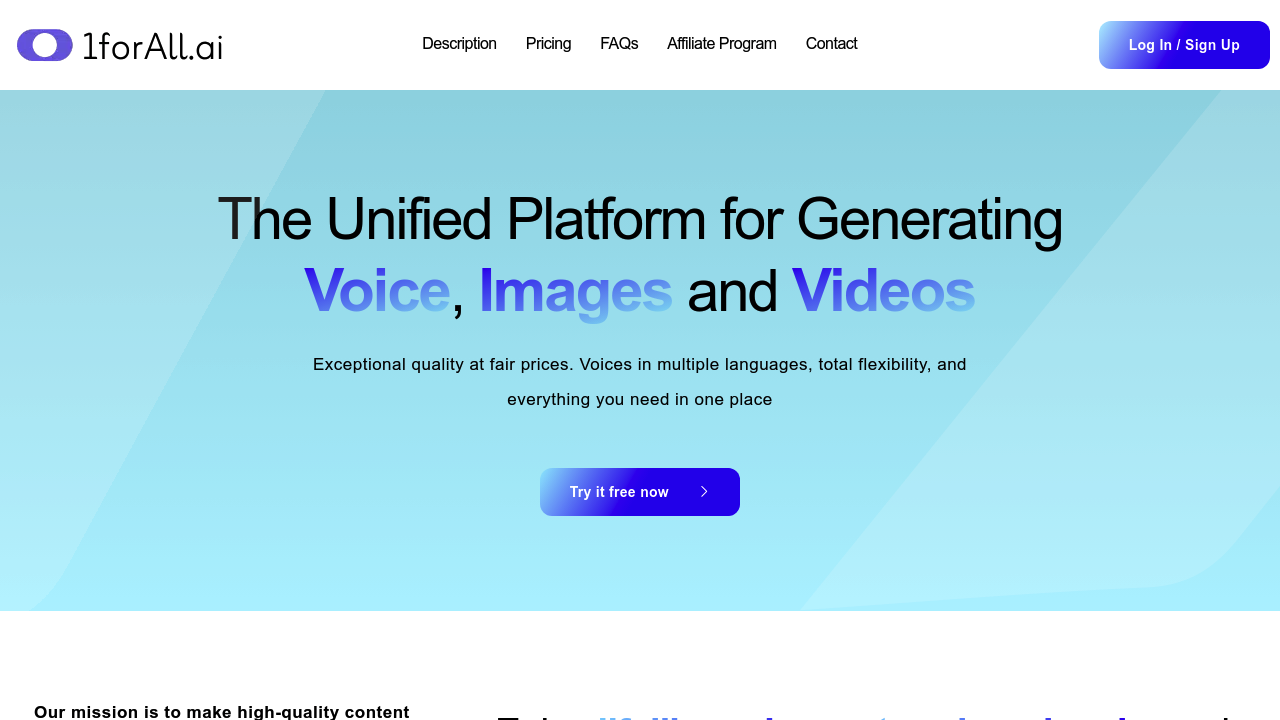
VoiceGen: The Ultimate AI Voice Generation Tool
Introduction
Overview of VoiceGen
VoiceGen is an AI tool designed to generate high-quality voices, images, and videos. It offers a flexible and affordable solution for various projects, from text-to-speech to dynamic videos.
Key Benefits and Use Cases
- Efficient Text-to-Speech Conversion: Convert text into lifelike speech with a wide range of voices provided by top providers like OpenAI, Azure, Google, and AWS.
- Dynamic Videos: Create stunning visuals and dynamic videos with ease.
- Flexibility: Pay as you go, with credits that never expire, ensuring you get the best value without unnecessary costs.
Who Uses
- Content Creators: Bloggers, YouTubers, and social media influencers use VoiceGen to enhance their content.
- Businesses: Companies looking to automate voiceovers for presentations, ads, and educational materials.
- Developers: Developers integrating AI into their applications for voice-based interactions.
What Makes VoiceGen Unique
- Customization: Adjust the quality and price of voices based on your needs, from accessible voices for large-scale production to high-quality voices that rival competitors.
- No Subscriptions: Pay only for what you use, with no commitment to expensive subscriptions.
Core Features
Essential Functions Overview
- Text to Speech: Convert text into speech with various voice options.
- Image and Video Generation: Create stunning visuals and dynamic videos.
- Flexible Pricing: Pay as you go with credits that never expire.
Common Settings Explained
- Voice Selection: Choose from a wide range of voices provided by top providers.
- Quality Adjustment: Adjust the quality of the voices based on your project requirements.
- Usage Tracking: Monitor your credits and usage for better management.
Tips & Troubleshooting
Tips for Best Results
- Choose the Right Voice: Select a voice that matches the tone and style of your content.
- Adjust Quality Settings: Optimize the quality settings for the best results in your project.
- Use Welcome Credits: Utilize the welcome credits provided when you sign up for the first time.
Troubleshooting Basics
- Check Credits: Ensure you have sufficient credits for your project.
- Quality Issues: Adjust the quality settings if you encounter any issues with the audio or video quality.
Best Practices
Common Mistakes to Avoid
- Insufficient Credits: Always check your credit balance before starting a project.
- Poor Voice Selection: Choose a voice that aligns with your content’s tone and style.
Performance Optimization
- Optimize Quality Settings: Adjust the quality settings to ensure the best performance for your project.
- Monitor Usage: Keep track of your credits and usage to avoid running out of credits mid-project.
Pros and Cons
Pros
- Affordable Pricing: Pay as you go with credits that never expire, ensuring no unnecessary costs.
- Wide Range of Voices: Choose from a variety of voices provided by top providers.
- Flexible Usage: Use the tool for text-to-speech, image, and video generation.
- No Subscriptions: No commitment to expensive subscriptions.
Cons
- Limited Customization: Some users may find the customization options limited compared to human voice actors.
- Mechanical Sound: The synthetic voices might sound robotic to some users.
- Subscription Model Concerns: Some users might prefer a subscription model for more predictable costs.
Summary
VoiceGen is an AI tool that offers a flexible and affordable solution for generating high-quality voices, images, and videos. With its pay-as-you-go model and wide range of voice options, it is ideal for content creators, businesses, and developers. While it has its limitations, VoiceGen remains a powerful tool for those looking to automate voiceovers and multimedia content.
Disclaimer: Pricing plans are subject to change. Please refer to the official pricing plan page for the most up-to-date information.
Pricing Plans
- Pay as You Go: €10 one-off for 10,000 credits.
- Starter: €5/month for 5,000 credits.
- Advance: €22/month for 24,200 credits.
- Pro: €99/month for 113,850 credits.
- Enterprise: Custom plans available for more than the standard plans.
Visit the official pricing page for more details: https://www.voice-gen.ai#pricing.
Similar tools in category
2short.ai
Generate concise and engaging summaries for any text.
Adobe Premiere Pro
Professional video editing software that allows users to create and refine high-quality videos with advanced features and effects.
Argil
A platform that simplifies and enhances the process of creating engaging presentations.