Whatmore Studio
A creative space for innovative design and branding solutions.
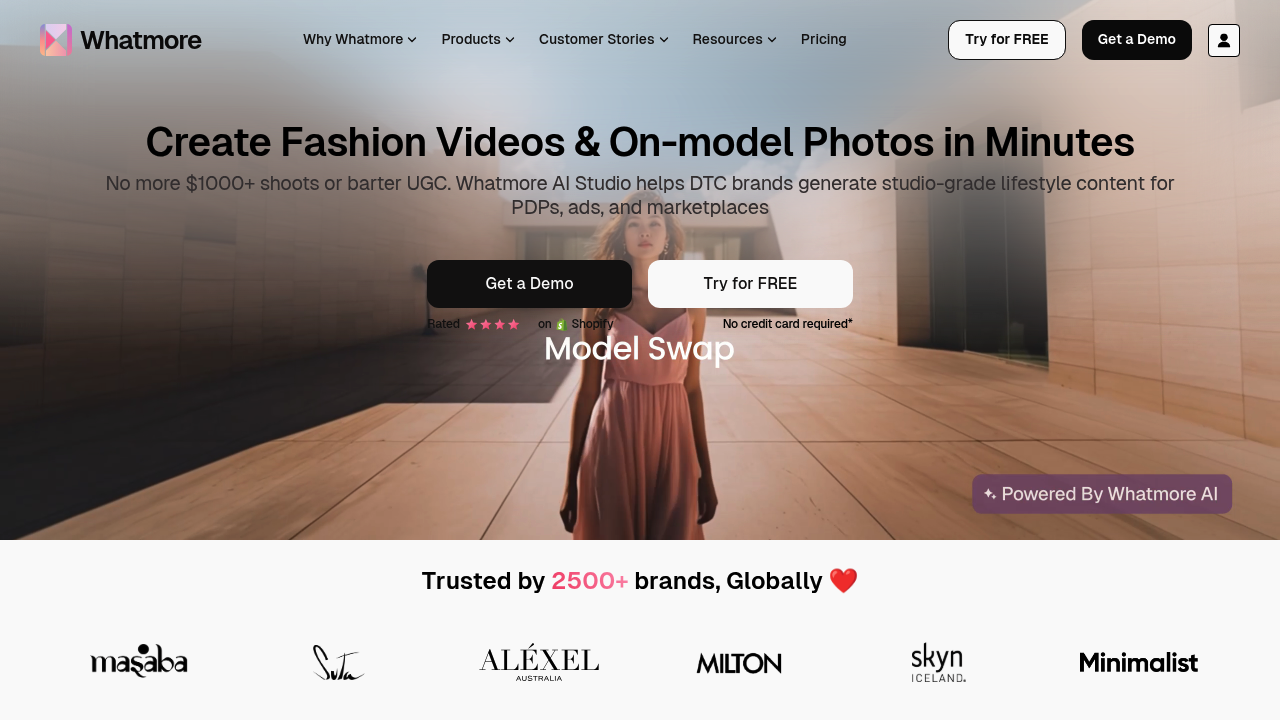
Whatmore Studio: Revolutionizing Video Marketing with AI
Introduction
Overview of Whatmore Studio
Whatmore Studio is an AI-powered video creation tool designed for online stores and marketers to quickly produce high-quality marketing videos. It transforms product images and URLs into engaging content with automated features like music syncing and brand-personalized captions.
Key Benefits and Use Cases
Whatmore Studio streamlines the video production process, making it cost-effective and time-efficient for businesses to scale their video marketing efforts without extensive resources or expertise. It is particularly useful for e-commerce stores, dropshippers, and affiliate marketers to automate the creation of high-converting and optimized AI Ads to boost Return on Ad Spend (ROAS).
Who Uses
Over 2,000 e-commerce stores, dropshippers, and affiliate marketers use Whatmore Studio to enhance their video marketing strategies. This tool is ideal for businesses looking to create engaging content quickly and efficiently.
What Makes Whatmore Studio Unique
Whatmore Studio stands out due to its ability to generate AI Influencers for product review videos, add AI voiceovers, and create UGC content with auto-captions and translations across multiple languages. This makes it a versatile tool for various marketing needs.
Pricing Plans
Whatmore Studio offers several pricing plans to suit different business needs:
-
Free: $0 per month. Best suited for newly launched stores. Includes 500 video views/month, unlimited active videos, unlimited video impressions, and the ability to add videos on product pages and homepages. Also includes up to 5 AI video creations and Instagram story availability.
-
Starter: $19 per month. Best suited for brands under 5k visitors/month. Includes 3,000 video views/month, unlimited active videos, 10+ video templates, 50+ styling options, custom CTAs on videos, and Instagram-story like videos.
-
Growth: $79 per month. Best suited for brands under 50k visitors/month. Includes 15,000 video views/month, unlimited active videos, embed videos in Email and SMS, multi-media support, multiple video carousels on the homepage, quizzes, and lead capture.
-
Scale: $149 per month. Best suited for brands under 150k visitors/month. Includes 40,000 video views/month, unlimited active videos, videos on collection pages, Meta custom audience and re-targeting, HD banner and spotlight feature, auto-disable out-of-stock videos, Google Analytics integration, and 1:1 onboarding support.
-
Enterprise: Custom pricing. Includes custom credits, all features in the Scale plan, volume-based discounts, batch video creation, custom video workflows, dedicated account manager, and priority customer support.
Disclaimer: Pricing might be changed, please visit the official pricing page for the most up-to-date information.
Core Features
Essential Functions Overview
Whatmore Studio offers several essential functions:
- Music Syncing: Automatically syncs music with your videos to create engaging content.
- Brand-Personalized Captions: Adds captions that are tailored to your brand's voice and style.
- AI Influencers: Generates AI Influencers for product review videos.
- AI Voiceovers: Adds AI voiceovers to your videos.
- UGC Content Creation: Creates user-generated content with auto-captions and translations across multiple languages.
Common Settings Explained
- Video Templates: Provides 10+ video templates to help you get started quickly.
- Styling Options: Offers 50+ styling options to customize your videos.
- Custom CTAs: Allows you to add custom calls-to-action (CTAs) on your videos.
- Instagram-Story Like Videos: Enables you to create videos similar to Instagram stories.
Tips & Troubleshooting
Tips for Best Results
- Use High-Quality Images: Ensure that the product images you use are high-quality to get the best results.
- Customize Your Captions: Tailor your captions to match your brand's voice and style.
- Experiment with Music: Try different music options to find the perfect fit for your videos.
- Use AI Influencers Wisely: Use AI Influencers strategically to maximize their impact on your product review videos.
Troubleshooting Basics
- Check Image Quality: If your videos are not turning out well, check the quality of the product images you are using.
- Adjust Settings: Experiment with different settings, such as music and captions, to find what works best for you.
- Contact Support: If you encounter any issues, don't hesitate to contact Whatmore Studio's support team for assistance.
Best Practices
Common Mistakes to Avoid
- Using Low-Quality Images: Avoid using low-quality images as they can negatively impact the overall quality of your videos.
- Ignoring Customization Options: Don't ignore the customization options available, as they can help you create more engaging content.
- Not Experimenting with Features: Experiment with all the features Whatmore Studio offers to get the most out of the tool.
Performance Optimization
- Optimize Video Length: Keep your videos concise and to the point to ensure they are engaging and easy to watch.
- Use Relevant Music: Use music that is relevant to the content of your video to enhance its impact.
- Monitor Analytics: Regularly monitor your analytics to understand what is working and what needs improvement.
Pros and Cons
Pros
- Cost-Effective: Whatmore Studio is cost-effective and time-efficient, making it ideal for businesses with limited resources.
- High-Quality Videos: The tool produces high-quality marketing videos quickly and efficiently.
- Customization Options: Offers a wide range of customization options to tailor your videos to your brand's needs.
- User-Friendly Interface: The interface is user-friendly, making it easy to use even for those without extensive video production experience.
Cons
- Limited Advanced Features in Lower Plans: Some advanced features might be limited in the lower plans, requiring an upgrade to access them all.
- Dependence on AI Accuracy: The accuracy of AI-generated content can sometimes be a concern, requiring manual checks to ensure quality.
- Complexity in Higher Plans: Higher plans can be complex to navigate, requiring a team of professionals to implement and manage effectively.
Summary
Whatmore Studio is an AI-powered video creation tool designed to help e-commerce brands and marketers produce high-quality marketing videos quickly and efficiently. With its automated features like music syncing and brand-personalized captions, it streamlines the video production process. The tool is versatile, offering features such as AI Influencers, UGC content creation, and customization options. It is available in various pricing plans to suit different business needs, from free to custom enterprise plans. By following best practices and avoiding common mistakes, businesses can maximize the benefits of Whatmore Studio to enhance their video marketing strategies.
Similar tools in category
2short.ai
Generate concise and engaging summaries for any text.
Adobe Premiere Pro
Professional video editing software that allows users to create and refine high-quality videos with advanced features and effects.
Argil
A platform that simplifies and enhances the process of creating engaging presentations.