
Voxqube
Transform your audio and video content into engaging, shareable clips effortlessly.
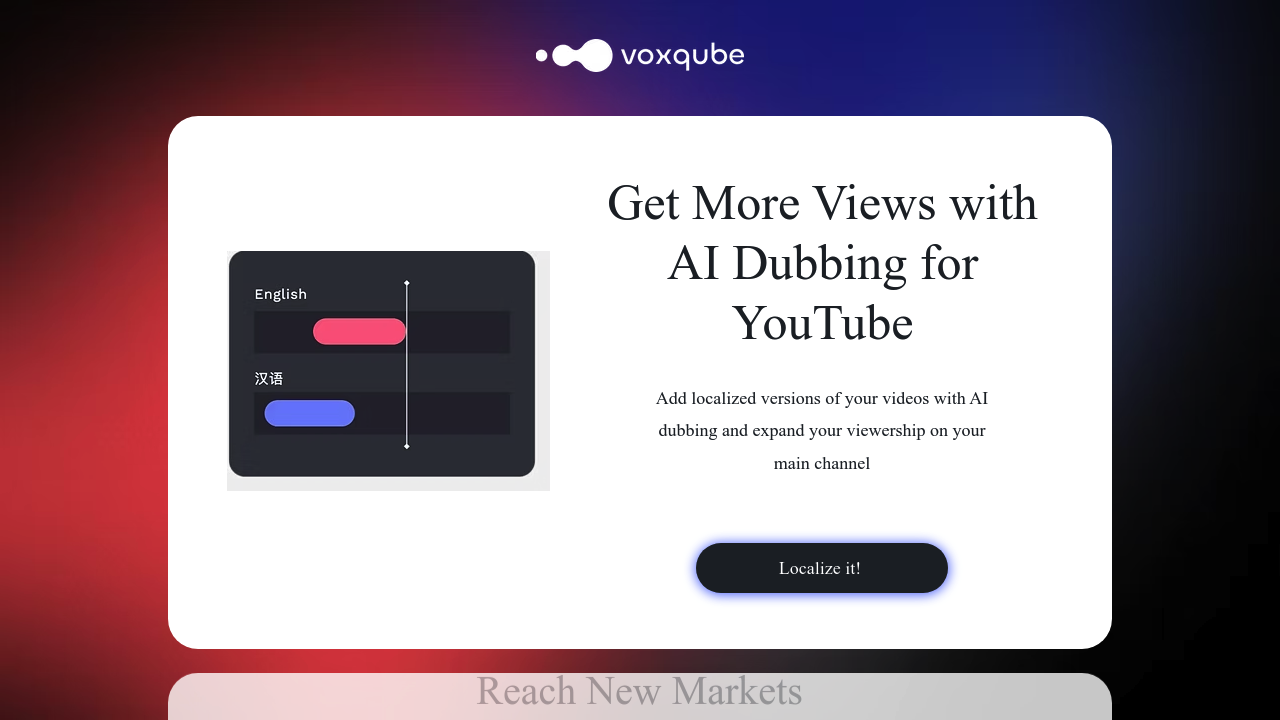
Voxqube: Revolutionizing Video Localization with AI
Introduction
Overview of Voxqube
Voxqube is an AI-powered video localization tool designed to help content creators and businesses efficiently translate their videos into any language. It offers affordable and efficient translation services, ensuring fast translations without hidden costs and preserving the original essence of the content.
Key Benefits and Use Cases
Voxqube benefits various industries such as gaming, ed tech, bloggers, corporate, media, and MLV & LSP. It helps them reach new audiences and streamline their localization process. Key benefits include high-quality dubbing with synthetic voices that sound genuinely human, seamless integration of translated tracks with the original audio, and affordable pricing that fits different budgets.
Who Uses
Content creators on YouTube, businesses looking to expand their global reach, and industries needing to localize their video content for diverse audiences use Voxqube. It is particularly useful for YouTubers and content creators aiming to increase their viewership on YouTube by creating localized versions of their videos.
What Makes Voxqube Unique
Voxqube stands out with its AI-driven dubbing and multiple language support. It offers lip sync preservation and integration with the main YouTube channel, empowering content creators to reach global audiences efficiently and professionally. Unlike other dubbing tools, Voxqube ensures synthetic voices are so natural that viewers often can’t tell they aren’t real.
Core Features
Essential Functions Overview
- Automated AI Voiceover: Provides automated voiceovers for videos.
- 30 Minutes of Dubbing: Includes 30 minutes of dubbing in the Fan Plan, 100 minutes in the Creator Plan, and customizable minutes in the Custom Plan.
- Automated Speech-to-Text Transcription: Transcribes speech into text automatically.
- Automated Machine Translation: Translates content from any source language.
- Script Edit Interface: Allows users to edit scripts easily.
- Support for 30+ Languages: Translates content into over 30 languages.
Common Settings Explained
- Fan Plan: Ideal for beginners, includes automated AI voiceover, 30 minutes of dubbing, automated speech-to-text transcription, automated machine translation, script edit interface, and support for 30+ languages. ($40/month).
- Creator Plan: Suitable for advanced users, includes all features of the Fan Plan, plus 100 minutes of dubbing, AI-rewriter to control fast speech, and early access to new features like voice-cloning and lipsync. ($120/month).
- Custom Plan: Tailored for specific needs, includes all features of the Creator Plan and customizable minutes of dubbing. ($2/minute).
Tips & Troubleshooting
Tips for Best Results
- Choose the Right Plan: Select the plan that best fits your needs and budget.
- Use Synthetic Voices: Synthetic voices are natural and engaging, making them ideal for dubbing.
- Adjust for Synchronization: Some manual adjustments may be needed for perfect synchronization, especially with longer videos.
- Utilize AI-rewriter: The AI-rewriter feature helps control fast speech, ensuring the translated content flows smoothly.
Troubleshooting Basics
- Check Audio Quality: Ensure the original audio is clear and of good quality to avoid issues during translation.
- Verify Translations: Review translations carefully to ensure accuracy and natural flow.
- Contact Support: If issues arise, use 24/7 chat and email support for assistance.
Best Practices
Common Mistakes to Avoid
- Insufficient Planning: Plan your content localization strategy in advance to avoid last-minute rushes.
- Poor Audio Quality: Ensure the original audio is of high quality to prevent translation issues.
- Inconsistent Branding: Maintain consistent branding across all localized versions of your content.
Performance Optimization
- Use Advanced Features: Leverage advanced features like AI-rewriter and voice-cloning to enhance the quality of your localized content.
- Monitor Progress: Regularly monitor the progress of your translations to catch any errors early.
- Optimize for Speed: Use Voxqube’s AI engine to create high-quality localized versions quickly, saving time and money.
Pros and Cons
Pros
- Affordable Pricing: Offers flexible pricing plans that fit different budgets.
- High-Quality Dubbing: Provides natural-sounding synthetic voices that engage viewers.
- Efficient Process: Automates the dubbing process, saving time and effort.
- Global Reach: Helps content creators reach a global audience by translating content into multiple languages.
- 24/7 Support: Offers 24/7 chat and email support for assistance.
Cons
- Limited Real Human Voices: Currently limited to synthetic voice options.
- Requires Manual Adjustments: May require some manual adjustments for perfect synchronization.
- Limited Free Trial: Does not offer a free version, but a refund policy is available within 14 days.
Summary
Voxqube is an AI-powered video localization tool that offers efficient and cost-effective solutions for content creators. Its unique features, such as high-quality synthetic voices and seamless integration, make it an ideal choice for expanding global reach. With flexible pricing plans and 24/7 support, Voxqube is a powerful tool for anyone looking to localize their video content.
Disclaimer: Pricing plans may be subject to change. For the most accurate and up-to-date information, please visit the official Voxqube Pricing Plan.
Similar tools in category

PowerDirector
Edit videos effortlessly with intuitive features for seamless storytelling.
Wondershare UniConverter
A powerful software for converting, editing, and compressing multimedia files with ease.

GoEnhance AI
Enhance your images with advanced AI technology for improved quality and clarity.