
Nova AI
Generate high-quality content tailored to your needs quickly and efficiently.
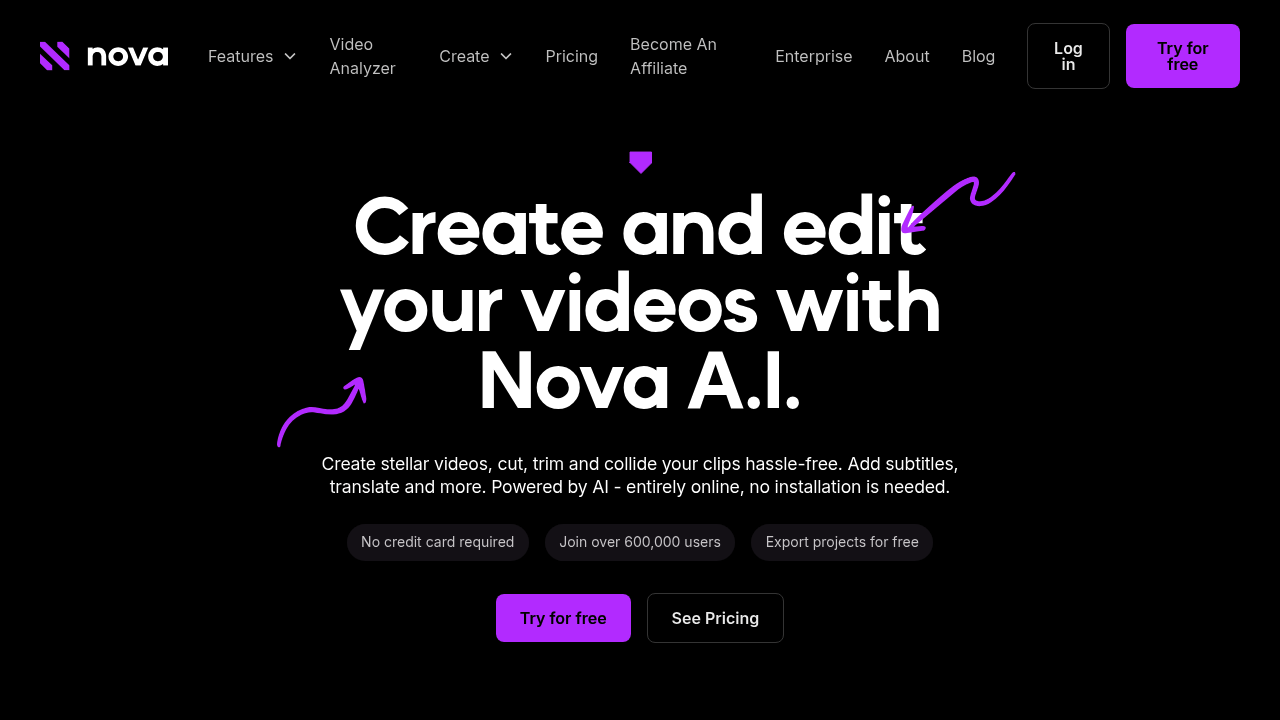
Nova AI: Revolutionizing Video Editing with AI
Introduction
Overview of Nova AI
Nova AI is a cutting-edge video editing tool that leverages artificial intelligence to provide comprehensive editing capabilities. It offers a wide range of features, from basic trims to advanced AI analysis, making it an ideal choice for both novice and professional videographers.
Key Benefits and Use Cases
Nova AI impresses with its robust video editing tools, including cut, trim, merge, and crop functionalities. It also provides robust subtitle generation, translation, and editing tools, enhancing accessibility. Additionally, it supports over 100 languages, making it ideal for global content creation.
Who Uses
Nova AI is designed for content creators seeking efficiency and quality in their video editing processes. It is suitable for various users, including:
- Content Creators: Filmmakers, digital artists, and content creators looking to produce high-quality video content efficiently.
- Educational Institutions: Schools and universities can use Nova AI for creating educational videos and multimedia content.
- Marketing Teams: Marketing teams can utilize Nova AI for creating engaging promotional videos and social media content.
What Makes Nova AI Unique
Nova AI stands out due to its innovative features like AI video analysis and automatic transcript generation for videos and podcasts. It also includes advanced features like voice cloning and one-click translation, making it versatile for multilingual content creation.
Core Features
Essential Functions Overview
Nova AI offers a comprehensive set of features that simplify the video editing process:
- Video Editing: Trim, merge, crop, and enhance videos with text, images, audio, and various effects.
- Subtitle Generation: Support for over 100 languages, making it ideal for global content reach.
- AI Analysis: Advanced AI analysis capabilities for detailed video insights.
- Voice Cloning: Ability to clone voices for more realistic audio enhancements.
- One-Click Translation: Instant translation of subtitles and audio content.
Common Settings Explained
- Drag-and-Drop Interface: A user-friendly interface that simplifies the video editing process.
- Subtitle Editing: Tools for editing and translating subtitles seamlessly.
- Audio Enhancements: Features for enhancing audio quality and adding effects.
Tips & Troubleshooting
Tips for Best Results
- Start with a Clear Plan: Plan your video content before starting the editing process.
- Use Templates: Utilize pre-made templates to speed up the editing process.
- Experiment with Effects: Try out different effects to enhance the visual appeal of your videos.
Troubleshooting Basics
- Check Compatibility: Ensure that your device and software are compatible with Nova AI.
- Update Regularly: Regularly update the software to avoid compatibility issues.
- Seek Support: If you encounter any issues, refer to the user manual or contact customer support.
Best Practices
Common Mistakes to Avoid
- Over-Editing: Avoid over-editing, as it can make the video look unnatural.
- Inconsistent Pacing: Ensure that the pacing of your video is consistent to keep the audience engaged.
- Poor Audio Quality: Ensure that the audio quality is high to avoid distractions.
Performance Optimization
- Optimize File Size: Optimize file size to ensure smooth playback.
- Use High-Quality Assets: Use high-quality assets to ensure the best possible output.
- Regular Backups: Regularly back up your work to avoid data loss.
Pros and Cons
Pros
- Comprehensive Editing Tools: Offers a wide range of video editing tools.
- User-Friendly Interface: Features a straightforward, easy-to-navigate interface.
- Multilingual Support: Supports over 100 languages, enhancing global content reach.
- Advanced AI Features: Includes innovative features like AI video analysis and voice cloning.
- High Storage Capacity: Offers up to 2TB storage, ensuring ample space for large projects.
Cons
- No Free Version: Does not offer a free version, only a free plan with limited features.
- Complex Pricing Plans: Pricing plans can be complex, with multiple tiers and custom options.
- Occasional Lag: Rendering times can occasionally lag for high-resolution videos.
Summary
Nova AI is a powerful video editing tool that offers comprehensive editing capabilities, robust subtitle generation, and advanced AI features. Its user-friendly interface and high storage capacity make it an excellent choice for content creators seeking efficiency and quality in their video editing processes. However, it lacks a free version and has complex pricing plans. Despite these limitations, Nova AI provides significant value for money, making it an ideal tool for both novice and professional videographers.
Pricing Plans
Nova AI offers the following pricing plans:
- Free Plan: Limited features available at no cost.
- Basic Plan: $8.00 per month.
- Pro Plan: $14.41 per month.
- Enterprise Plan: Custom pricing based on specific needs.
Learn more about Nova AI pricing.
Disclaimer: Pricing details may be subject to change. Please confirm with the vendor website before purchasing.
By leveraging the power of AI, Nova AI revolutionizes the video editing process, making it easier and more efficient for content creators to produce high-quality video content. Whether you are a professional filmmaker or an aspiring content creator, Nova AI is an excellent tool to consider for your next project.
Similar tools in category

Predis
Generate high-quality social media content tailored to your brand's voice and audience.

Quinvio AI
An AI-powered platform that automates and enhances video creation and editing processes.

Pictory
Transform text into engaging videos effortlessly.