Vidnoz
Create engaging videos effortlessly with customizable templates and user-friendly editing features.
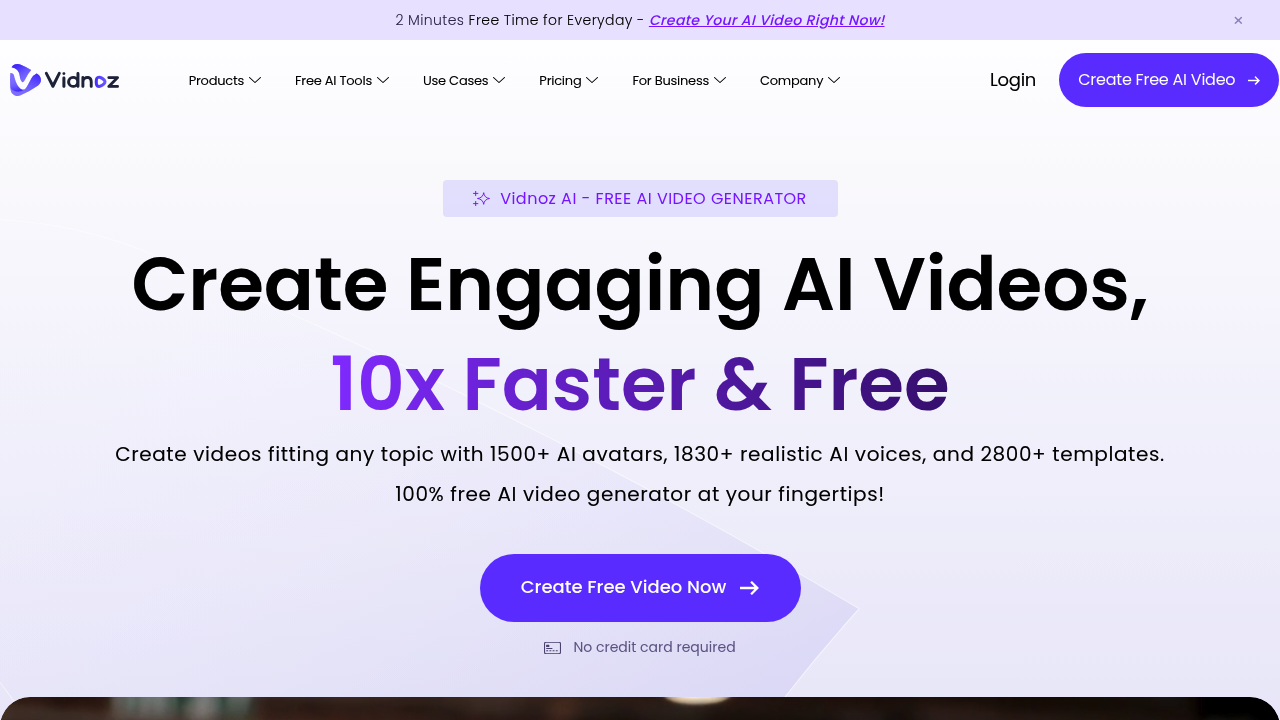
Vidnoz AI: Revolutionizing Video Creation with AI
Introduction
Overview of Vidnoz AI
Vidnoz AI is a cutting-edge video generation platform that leverages artificial intelligence to create engaging videos quickly and efficiently. It offers a range of features designed to simplify the video production process, making it accessible for teams, companies, and individual users.
Key Benefits and Use Cases
Vidnoz AI provides several key benefits and use cases:
- Marketing Videos: Create compelling marketing videos to enhance engagement and conversion rates.
- Training & Educational Content: Develop informative training and educational videos for employees, students, or online courses.
- Social Media Content: Produce engaging content for social media platforms to capture attention and increase followers.
- Explainer Videos: Craft explainer videos that succinctly convey a product or service’s value proposition.
- Personalized Video Messages: Generate personalized video messages for customer service, sales outreach, or special occasions.
Who Uses
Vidnoz AI is ideal for content creators and business owners who want to save time and money by producing high-quality videos without needing to hire video editors or actors.
What Makes Vidnoz AI Unique
Vidnoz AI stands out due to its:
- AI Avatars: Over 800 realistic AI avatars that can narrate your story with perfect lip-syncing and gestures.
- AI Voice: Industry-leading AI voice cloning with 470+ realistic AI voices in various languages, accents, emotions, and speeds.
- Video Templates: Access to over 800 free video templates designed for various uses.
- AI Video Editor: An AI-powered video editor that allows users to enhance videos by cutting and trimming footage, adding animated effects, changing backgrounds, and more.
- Free AI Tools: A comprehensive suite of AI tools including AI text-to-video, AI video enhancer, AI talking photo, and more.
Pricing Plans
Vidnoz AI offers the following pricing plans:
- Starter: $29.99/month
- Business: $74.99/month
- Enterprise: Custom pricing (available on the official site)
Disclaimer: Pricing might be changed, please check the official site for the latest information
Core Features
Essential Functions Overview
Vidnoz AI provides several essential functions:
- AI Avatars: Choose from over 800 realistic AI avatars to narrate your story.
- AI Voice: Select from 470+ realistic AI voices in various languages, accents, emotions, and speeds.
- Video Templates: Access over 800 free video templates designed for different uses.
- AI Video Editor: Enhance videos by cutting and trimming footage, adding animated effects, changing backgrounds, and more.
- Free AI Tools: Utilize tools like AI text-to-video, AI video enhancer, AI talking photo, and more.
Common Settings Explained
- Choosing an Avatar: Select an avatar that fits your video’s theme and style.
- Selecting a Voice: Choose a voice that matches the tone and emotion of your video.
- Using Templates: Pick a template that aligns with your video’s purpose (e.g., social media, marketing).
- Editing Your Video: Use the AI video editor to enhance your video by adding effects, changing backgrounds, and more.
Tips & Troubleshooting
Tips for Best Results
- Plan Your Content: Before starting, plan out your content to ensure it aligns with your goals.
- Use High-Quality Audio: Ensure your audio is clear and high-quality for better voice synchronization.
- Experiment with Avatars and Voices: Try different avatars and voices to find the perfect combination for your video.
- Keep It Simple: Start with simple templates and gradually move to more complex ones as you become more comfortable.
Troubleshooting Basics
- Internet Connection: Make sure you have a stable internet connection as Vidnoz AI requires it for all features.
- Voice Cloning Issues: If you encounter robotic-sounding voices, try adjusting the voice settings or using a different voice.
- Avatar Lip-Syncing: If the avatar lip-syncing is off, try adjusting the timing or using a different avatar.
Best Practices
Common Mistakes to Avoid
- Overcomplicating Your Video: Avoid overcomplicating your video with too many effects or complex edits.
- Poor Audio Quality: Ensure your audio is clear and high-quality to avoid synchronization issues.
- Insufficient Planning: Plan your content thoroughly to avoid last-minute changes.
Performance Optimization
- Use High-Quality Templates: Choose high-quality templates that are optimized for your video’s purpose.
- Optimize Your Audio: Ensure your audio is optimized for the best results.
- Regularly Update Your Skills: Regularly update your skills by exploring new features and tools offered by Vidnoz AI.
Pros and Cons
Pros
- Time-Saving: Produce high-quality videos quickly, saving time and resources.
- Cost-Effective: No need to hire video editors or actors, making it a cost-effective solution.
- User-Friendly Interface: Easy to use, even for beginners, with a user-friendly interface.
- High Customization: Offers high customization options with video templates and AI avatars.
- Free AI Tools: Includes a range of free AI tools like talking photo, avatar generator, and voice changer.
Cons
- Requires Internet Connection: All features require a stable internet connection.
- Robotic-Sounding Voices: Some users may encounter robotic-sounding voices, especially in text-to-speech features.
- Learning Curve: Advanced features may have a learning curve, which can be frustrating for some users.
- Customization Limits: While customizable, there are still limits to how much you can change the generated content compared to some competitors.
Summary
Vidnoz AI is a powerful tool for creating engaging videos quickly and efficiently. With its extensive range of AI avatars, realistic AI voices, and numerous video templates, it is ideal for content creators and business owners looking to save time and money. While it has its limitations, Vidnoz AI offers a user-friendly interface and high customization options, making it a valuable addition to any video creation workflow. Always check the official site for the latest pricing information and to explore more features and tools available on Vidnoz AI.
Similar tools in category

Predis
Generate high-quality social media content tailored to your brand's voice and audience.

Quinvio AI
An AI-powered platform that automates and enhances video creation and editing processes.

Pictory
Transform text into engaging videos effortlessly.