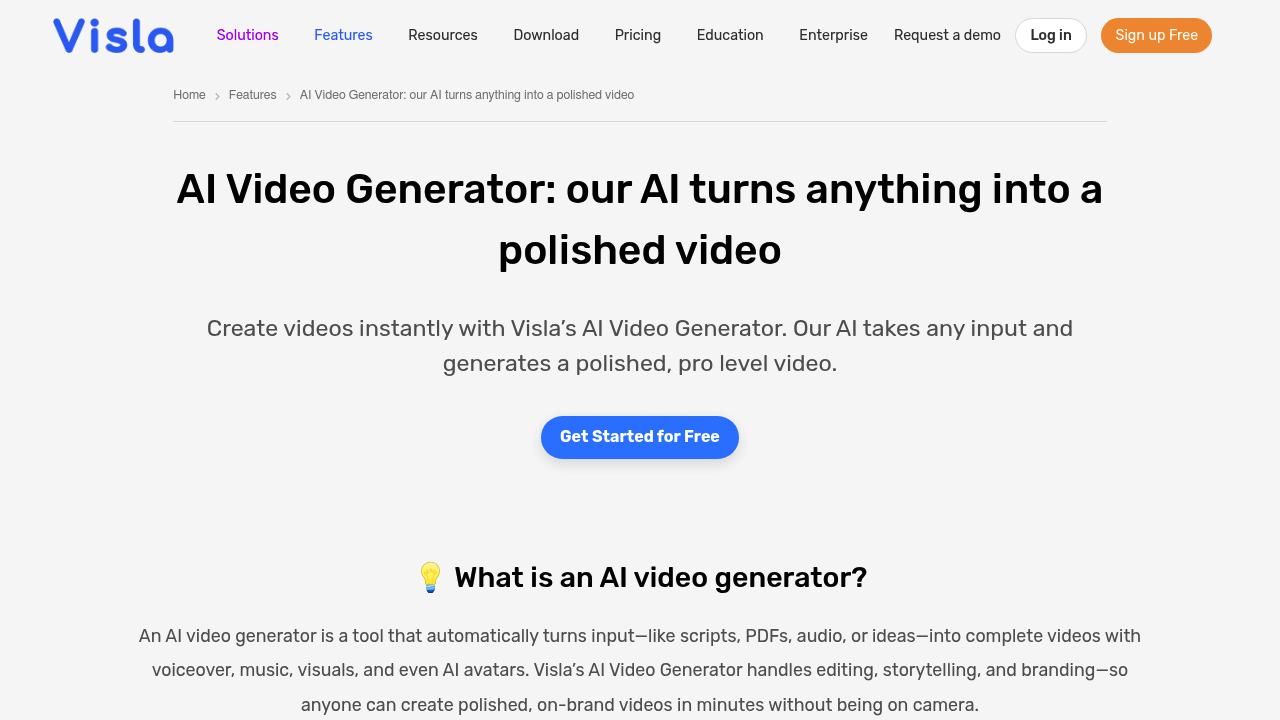
Visla: Revolutionizing Video Creation with AI
Introduction
Overview of Visla
Visla is an AI-driven platform designed to facilitate straightforward video recording, editing, and sharing for various users. It is ideal for marketers, sales professionals, educators, and individuals seeking to create video content.
Key Benefits and Use Cases
Visla offers a range of benefits, including AI-driven video creation, text-based editing, and comprehensive recording features. It is particularly useful for businesses looking to enhance their video production processes without breaking the bank.
Who Uses Visla
Visla is suitable for a wide range of users, including marketers, sales professionals, educators, and individual creators. Its versatility makes it an excellent tool for both small teams and large organizations.
What Makes Visla Unique
Visla stands out due to its innovative AI tools and flexible payment plans. The platform offers a free tier, as well as Pro and Business plans, catering to different financial plans and requirements.
Pricing Plans
Visla offers the following pricing plans:
- Free: $0/month - Includes unlimited video production and sharing, Visla branding, restricted access to advanced features, and stock video resources.
- Pro: $19/month - Removes Visla branding, grants full access to all sophisticated features and stock videos, and allows for the export of up to 30 minutes of video each month.
- Business: $49/month - Includes all Pro offerings with an increased video export limit of 120 minutes per month, alongside priority support and feedback.
Disclaimer: Pricing might be changed, so it's always best to check the official site for the most up-to-date information.
Core Features
Essential Functions Overview
Visla offers a variety of essential functions, including:
- AI Video Creation: Transform your content into videos through AI.
- Text-Based Editing: Edit your videos using text-based tools.
- Comprehensive Recording Features: Record individual video clips based on situations or prompts.
- Video Transcription: Automatically transcribe video to text with near perfection.
Common Settings Explained
- Workspace & Collaboration: Manage and collaborate on projects seamlessly.
- AI Video Editing: Edit videos using AI-driven tools.
- Co-Editing with Unlimited Editors: Collaborate with an unlimited number of editors.
- Video Recording & Screen Recording: Record both video and screen content.
- AI Video Translation: Translate videos using AI.
Tips & Troubleshooting
Tips for Best Results
- Optimize Your Workspace: Ensure your workspace is organized to maximize efficiency.
- Use AI Tools Wisely: Leverage AI tools for tasks like transcription and translation.
- Collaborate Effectively: Use co-editing features to collaborate with team members.
Troubleshooting Basics
- Check for Updates: Regularly update your software to avoid compatibility issues.
- Clear Cache: Clear your cache to resolve issues with loading times.
- Contact Support: Reach out to Visla’s support team for assistance with complex issues.
Best Practices
Common Mistakes to Avoid
- Overloading the Platform: Avoid overloading the platform with too many large files at once.
- Insufficient Storage: Ensure you have sufficient storage space to avoid running out of room.
- Poor Organization: Keep your projects well-organized to avoid confusion.
Performance Optimization
- Use High-Speed Internet: Ensure you have a stable and high-speed internet connection.
- Optimize File Size: Optimize file sizes to reduce loading times.
- Regularly Back Up Data: Regularly back up your data to prevent loss.
Pros and Cons
Pros
- Affordable Pricing: Offers a free tier and competitive paid plans.
- User-Friendly Interface: Easy to use, even for those without extensive video editing experience.
- Comprehensive Features: Includes a wide range of features, from AI video creation to video transcription.
- Collaborative Tools: Facilitates seamless collaboration among team members.
Cons
- Limited Advanced Features in Free Plan: The free plan has restricted access to advanced features and stock video resources.
- Storage Limitations: The free plan has limited storage capacity (10 GB total storage).
- Transcription Time Limitations: The free plan has a 3-hour transcription time limit.
Summary
Visla is an innovative AI-driven platform that offers a range of features and flexible pricing plans, making it an excellent choice for both individual creators and large organizations. With its user-friendly interface, comprehensive features, and collaborative tools, Visla is poised to revolutionize the way we create and edit videos. Whether you're a marketer, educator, or sales professional, Visla provides the tools you need to enhance your video production processes without breaking the bank. Always check the official site for the most up-to-date pricing information, as it may change over time.
Similar tools in category

Predis
Generate high-quality social media content tailored to your brand's voice and audience.

Quinvio AI
An AI-powered platform that automates and enhances video creation and editing processes.

Pictory
Transform text into engaging videos effortlessly.